css —— 3d文字跳跃动画
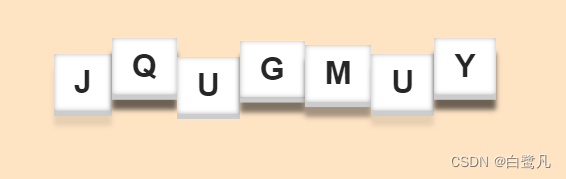
css —— 加载旋转变色效果
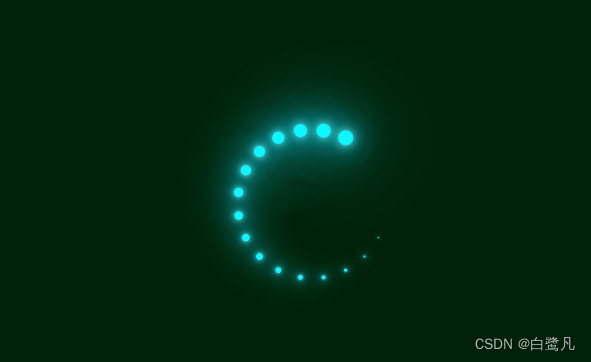
3d文字跳跃动画的代码
<!DOCTYPE html>
<html lang="en">
<head>
<meta charset="UTF-8">
<meta name="viewport" content="width=device-width, initial-scale=1.0">
<title>Document</title>
</head>
<style>
body{
margin: 0;
padding: 0;
background-color: bisque;
}
.H1{
margin: 0;
padding: 0;
position: absolute;
top: 50%;
left: 50%;
transform: translate(-50% ,-50%);
}
h1 span{
color: #262626;
background: #fff;
padding: 10px 20px;
font-family: Arial, Helvetica, sans-serif;
display: table-cell;
box-shadow:inset 0 0 5px rgba(0,0,0,.3), 0 5px 0 #ccc;
animation: animate .5s infinite;
}
@keyframes animate {
0%{
transform: translateY(0px);
box-shadow:inset 0 0 5px rgba(0,0,0,.3), 0 5px 0 #ccc, 0 15px 5px rgba(0,0,0,0);
}
50%{
transform: translateY(-20px);
box-shadow:inset 0 0 5px rgba(0,0,0,.3), 0 5px 0 #ccc, 0 15px 5px rgba(0,0,0,.6);
}
100%{
transform: translateY(0px);
box-shadow:inset 0 0 5px rgba(0,0,0,.3), 0 5px 0 #ccc, 0 15px 5px rgba(0,0,0,0);
}
}
h1 span:nth-child(1){
animation-delay: .2s;
}
h1 span:nth-child(2){
animation-delay: .4s;
}
h1 span:nth-child(3){
animation-delay: .6s;
}
h1 span:nth-child(4){
animation-delay: .8s;
}
h1 span:nth-child(5){
animation-delay: 1s;
}
h1 span:nth-child(6){
animation-delay: 1.2s;
}
h1 span:nth-child(7){
animation-delay: 1.4s;
}
</style>
<body>
<h1>
<span>J</span>
<span>Q</span>
<span>U</span>
<span>G</span>
<span>M</span>
<span>U</span>
<span>Y</span>
</h1>
</body>
</html>
加载旋转变色效果的代码
<!DOCTYPE html>
<html lang="en">
<head>
<meta charset="UTF-8">
<meta name="viewport" content="width=device-width, initial-scale=1.0">
<title>Document</title>
</head>
<style>
*{
margin: 0;
padding: 0;
box-sizing: border-box;
}
section{
display: flex;
justify-content: center;
align-items: center;
min-height: 100vh;
background: #042104;
animation: animateBg 10s linear infinite;
}
/* 颜色变化 */
@keyframes animateBg{
0%{
filter: hue-rotate(0deg);
}
100%{
filter: hue-rotate(260deg);
}
}
section .loader{
position: relative;
width: 120px;
height: 120px;
}
section .loader span{
position: absolute;
top: 0;
left: 0;
width: 100%;
height: 100%;
transform: rotate(calc(18deg * var(--i)));
}
section .loader span::before{
content: "";
position: absolute;
top: 0;
left: 0;
width: 15px;
height: 15px;
border-radius: 50%;
background-color: aqua;
box-shadow: 0 0 10px aquamarine,
0 0 20px aqua,
0 0 40px aqua,
0 0 60px aqua,
0 0 80px aqua,
0 0 100px aqua;
/* animation: animate 1s linear infinite; */
animation: animate 2s linear infinite;
/* 转动 */
animation-delay: calc(0.1s * var(--i));
}
/* 缩放 */
@keyframes animate{
0%{
transform: scale(1);
}
80%,100%{
transform: scale(0);
}
}
</style>
<body>
<section>
<div class="loader">
<span style="--i:1"> </span>
<span style="--i:2"> </span>
<span style="--i:3"> </span>
<span style="--i:4"> </span>
<span style="--i:5"> </span>
<span style="--i:6"> </span>
<span style="--i:7"> </span>
<span style="--i:8"> </span>
<span style="--i:9"> </span>
<span style="--i:10"> </span>
<span style="--i:11"> </span>
<span style="--i:12"> </span>
<span style="--i:13"> </span>
<span style="--i:14"> </span>
<span style="--i:15"> </span>
<span style="--i:16"> </span>
<span style="--i:17"> </span>
<span style="--i:18"> </span>
<span style="--i:19"> </span>
<span style="--i:20"> </span>
</div>
</section>
</body>
</html>
更多案例可以看:
https://download.csdn.net/download/weixin_43506403/88009054
或者
https://gitee.com/plxvervewvr434232/css-animation.git
