首先先让物体移动起来,小技巧(将摄像机与视线保持一致,选中摄像机,点击游戏物体对象,选中对齐视图)
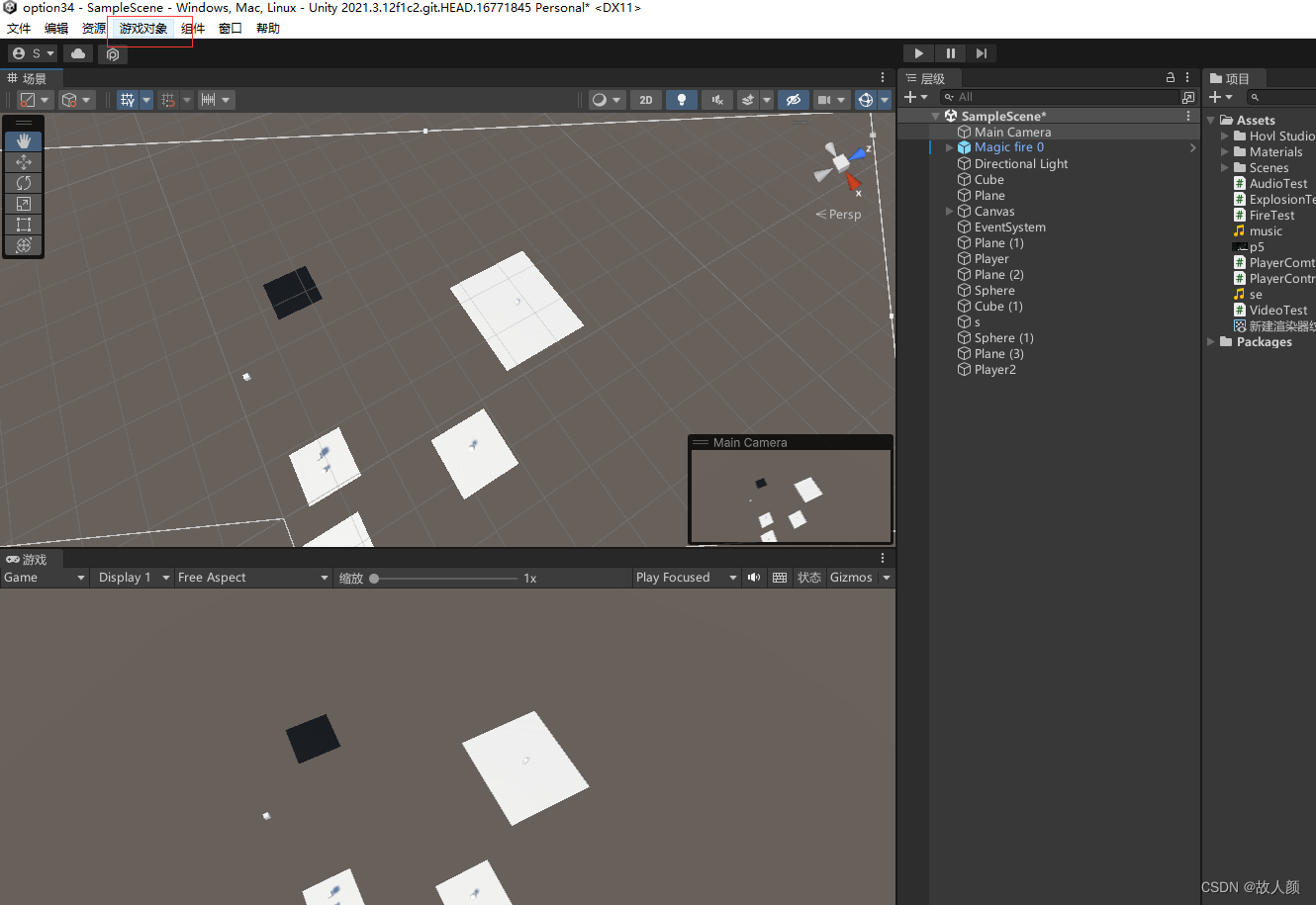
移动物体脚本
using System.Collections;
using System.Collections.Generic;
using UnityEngine;
public class PlayerControl : MonoBehaviour
{
// Start is called before the first frame update
void Start()
{
}
// Update is called once per frame
void Update()
{
//水平轴
float horizontal = Input.GetAxis("Horizontal");
//垂直轴
float vertical = Input.GetAxis("Vertical");
//向量
Vector3 dir = new Vector3(horizontal, 0, vertical);
//朝向量方向移动 注意Update是帧,想要转成秒的话 * Time.deltaTime 就可以了
transform.Translate(dir * 2 * Time.deltaTime);
}
}
两个物体之间触发的话,需要触发物体勾选上“是触发器”,当勾选上“是触发器”的物体时,该物体就不受碰撞的影响,因此另一个物体就可以穿过了

例如:走进这个正方体,这个长方体消失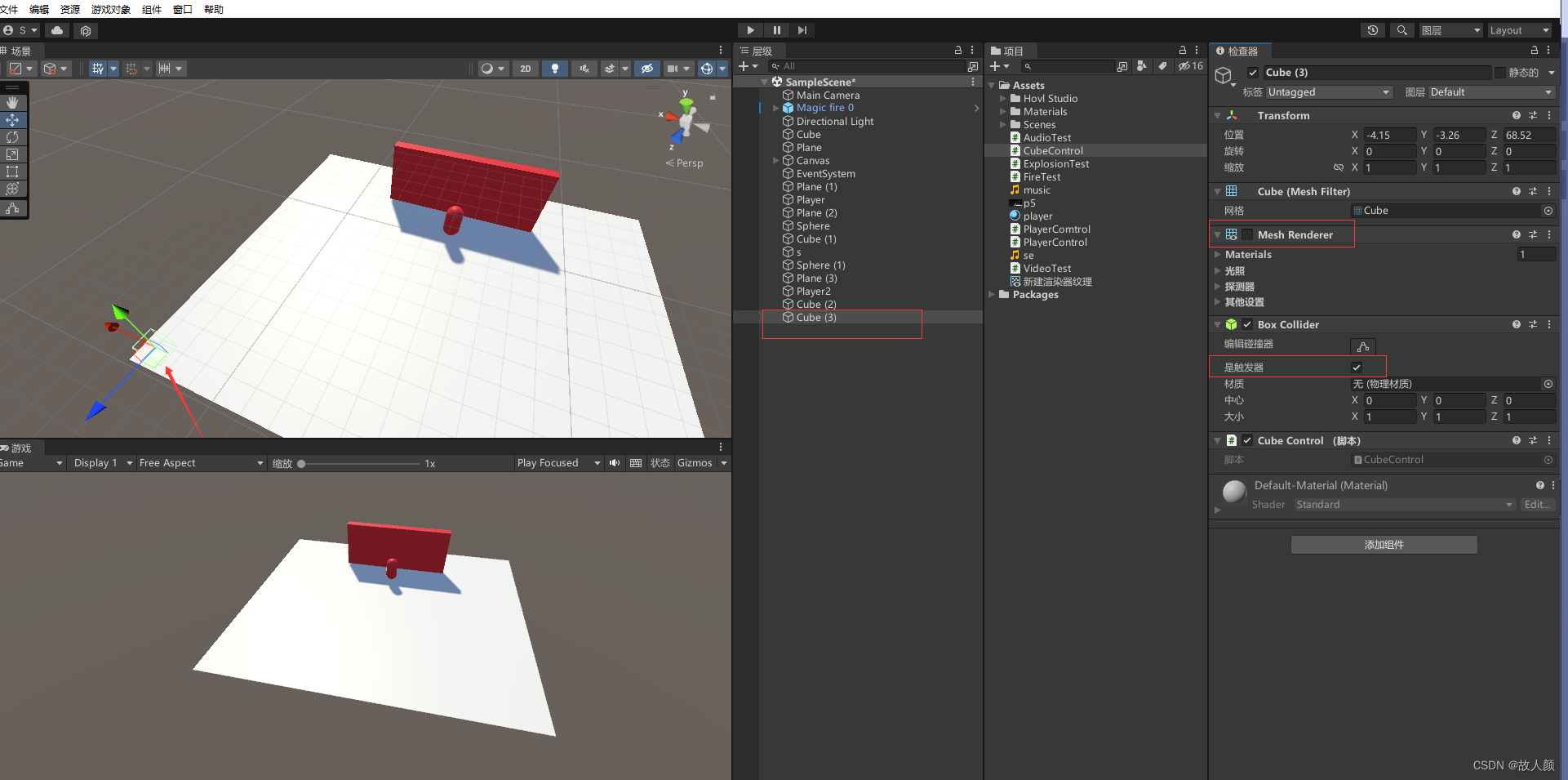
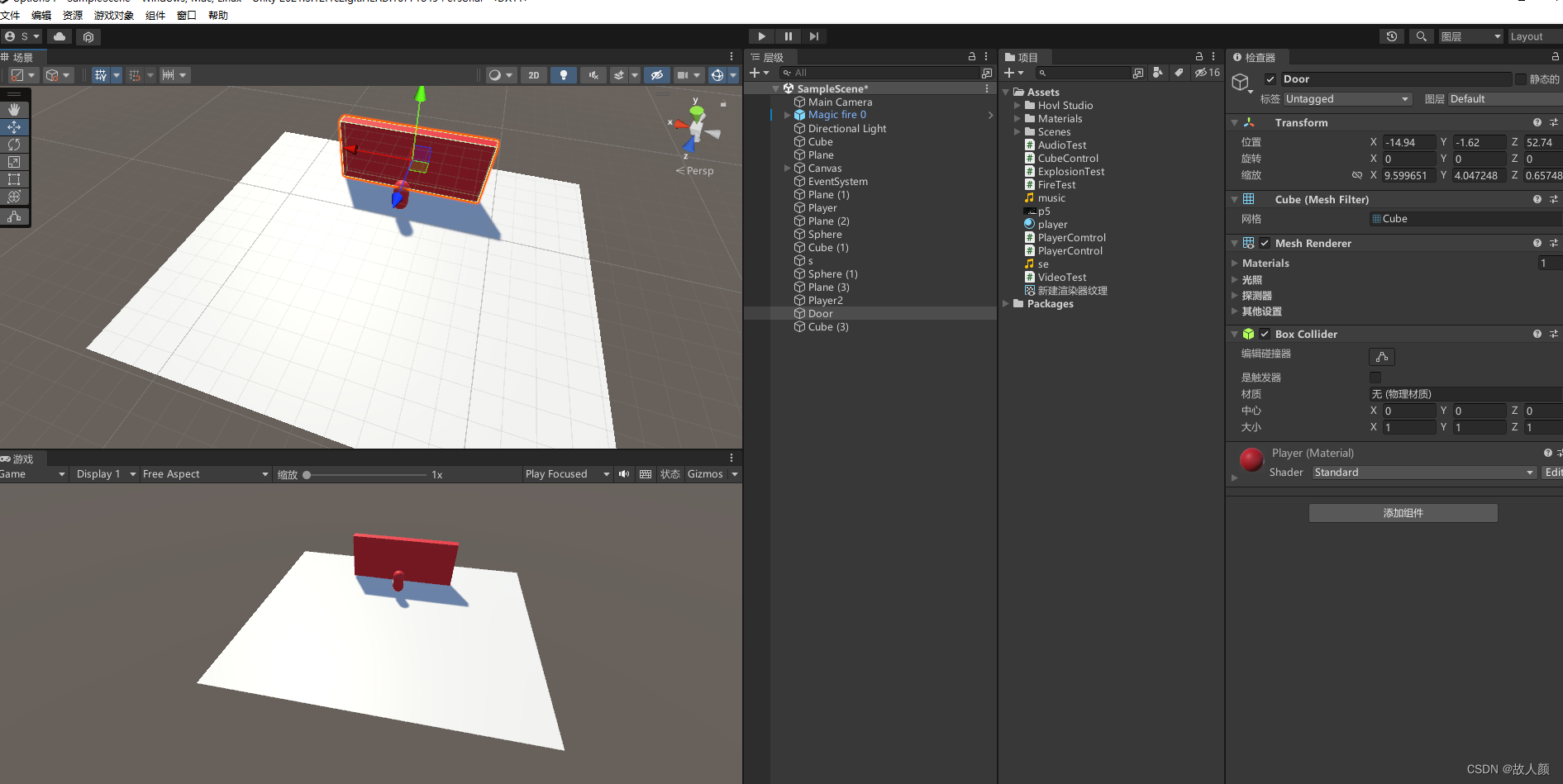
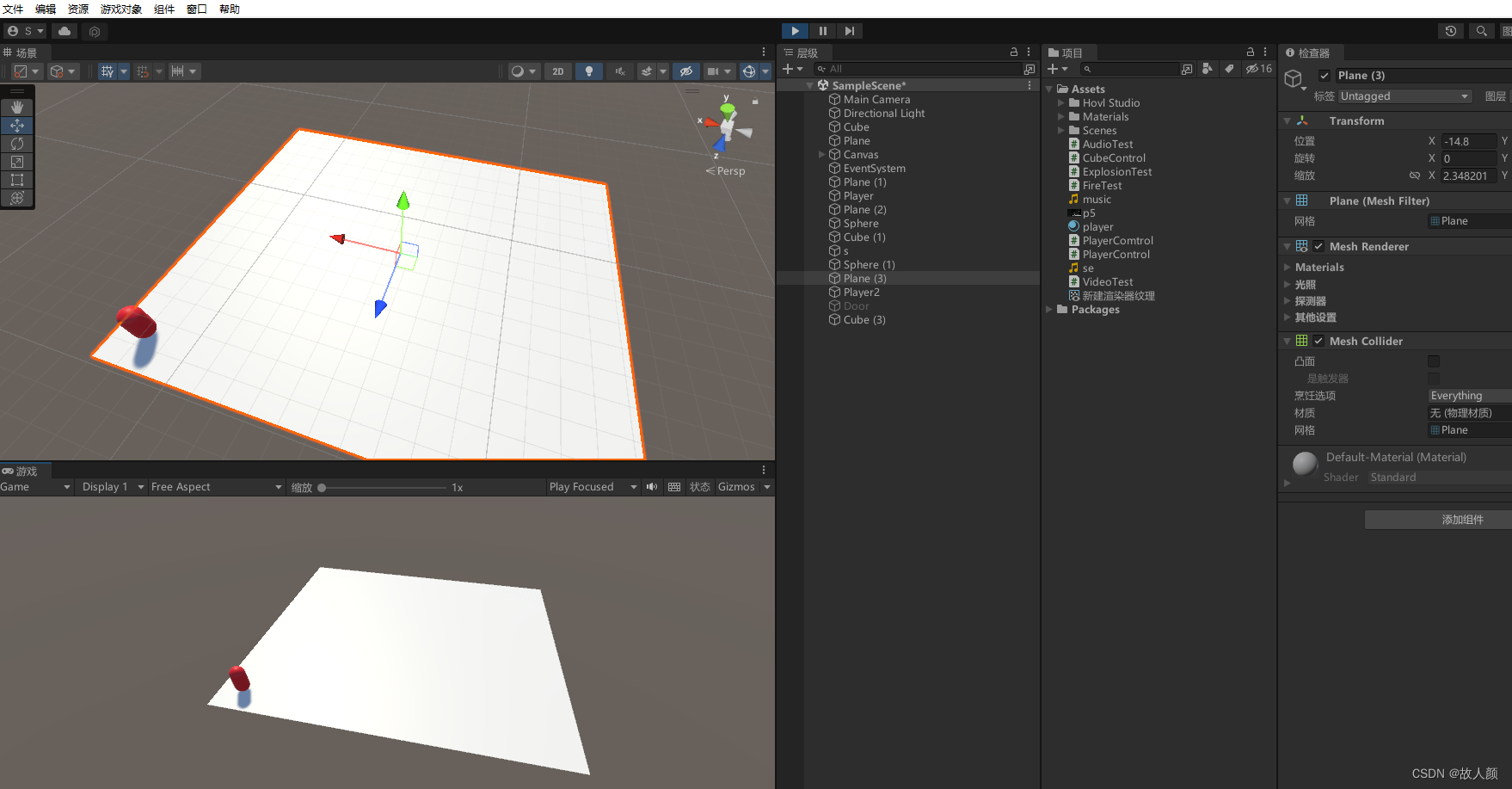
脚本CubeControl挂载到正方体上(触发的物体)
using System.Collections;
using System.Collections.Generic;
using UnityEngine;
public class CubeControl : MonoBehaviour
{
// Start is called before the first frame update
void Start()
{
}
// Update is called once per frame
void Update()
{
}
//碰撞
/*private void OnCollisionEnter(Collision collision) {
//这样才能拿到碰撞信息
//collision.Collider
}*/
//触发
private void OnTriggerEnter(Collider collider) {
//collider:进入触发的这个碰撞器,谁进入触发这里就是谁的碰撞器
GameObject door = GameObject.Find("Door");
if (door != null)
{
//改为非激活
door.SetActive(false);
}
}
private void OnTriggerStay(Collider collider) {
}
private void OnTriggerExit(Collider collider) {
}
}