效果
本文提供了两种FPS呈现方式
左上角的白色GUI展示
和我们的TextMeshPro展示
因为本程序使用的版本为2021版本所以用的是TextMeshPro
下面的脚本会使用2021版本的TextMeshpro版本和其他UGUI的Text版本两种版本
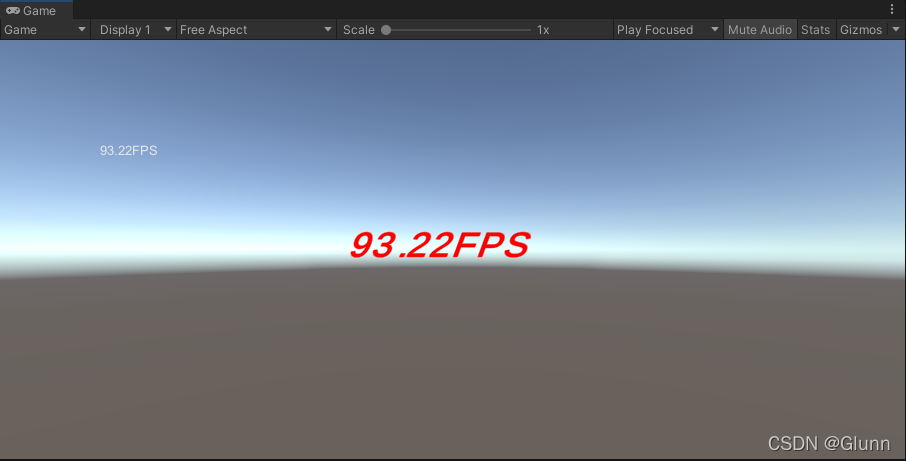
红色部分FPS呈现
第一种脚本TextMeshPro
创建一个FPS脚本制作以下脚本
using TMPro;
using UnityEngine;
using UnityEngine.UI;
/// <summary>
/// 打印FPS
/// </summary>
public class FPS : MonoBehaviour
{
float _updateInterval = 1f;//设定更新帧率的时间间隔为1秒
float _accum = .0f;//累积时间
int _frames = 0;//在_updateInterval时间内运行了多少帧
float _timeLeft;
string fpsFormat;
public TextMeshProUGUI text;
void Start()
{
_timeLeft = _updateInterval;
}
void Update()
{
_timeLeft -= Time.deltaTime;
//Time.timeScale可以控制Update 和LateUpdate 的执行速度,
//Time.deltaTime是以秒计算,完成最后一帧的时间
//相除即可得到相应的一帧所用的时间
_accum += Time.timeScale / Time.deltaTime;
++_frames;//帧数
if (_timeLeft <= 0)
{
float fps = _accum / _frames;
//Debug.Log(_accum + "__" + _frames);
fpsFormat = System.String.Format("{0:F2}FPS", fps);//保留两位小数
// Debug.LogError(fpsFormat);
_timeLeft = _updateInterval;
_accum = .0f;
_frames = 0;
}
text.text = fpsFormat;
}
}
然后Unity内主动赋值需要展示的Text就可以
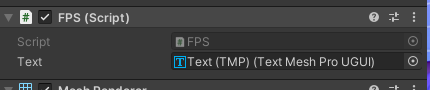
第二种Text
下面为2021版本以下的text版本
using TMPro;
using UnityEngine;
using UnityEngine.UI;
/// <summary>
/// 打印FPS
/// </summary>
public class FPS : MonoBehaviour
{
float _updateInterval = 1f;//设定更新帧率的时间间隔为1秒
float _accum = .0f;//累积时间
int _frames = 0;//在_updateInterval时间内运行了多少帧
float _timeLeft;
string fpsFormat;
public Text text;
void Start()
{
_timeLeft = _updateInterval;
}
void Update()
{
_timeLeft -= Time.deltaTime;
//Time.timeScale可以控制Update 和LateUpdate 的执行速度,
//Time.deltaTime是以秒计算,完成最后一帧的时间
//相除即可得到相应的一帧所用的时间
_accum += Time.timeScale / Time.deltaTime;
++_frames;//帧数
if (_timeLeft <= 0)
{
float fps = _accum / _frames;
//Debug.Log(_accum + "__" + _frames);
fpsFormat = System.String.Format("{0:F2}FPS", fps);//保留两位小数
// Debug.LogError(fpsFormat);
_timeLeft = _updateInterval;
_accum = .0f;
_frames = 0;
}
text.text = fpsFormat;
}
}
白色FPS版本
与其他版本的差异为此脚本不用赋值 直接可以使用 差异也只是多了一个OnGUi方法
重点为此脚本不论版本都可以使用
using TMPro;
using UnityEngine;
using UnityEngine.UI;
/// <summary>
/// 打印FPS
/// </summary>
public class FPS : MonoBehaviour
{
float _updateInterval = 1f;//设定更新帧率的时间间隔为1秒
float _accum = .0f;//累积时间
int _frames = 0;//在_updateInterval时间内运行了多少帧
float _timeLeft;
string fpsFormat;
void Start()
{
_timeLeft = _updateInterval;
}
void OnGUI()
{
GUI.Label(new Rect(100, 100, 200, 200), fpsFormat);
}
void Update()
{
_timeLeft -= Time.deltaTime;
//Time.timeScale可以控制Update 和LateUpdate 的执行速度,
//Time.deltaTime是以秒计算,完成最后一帧的时间
//相除即可得到相应的一帧所用的时间
_accum += Time.timeScale / Time.deltaTime;
++_frames;//帧数
if (_timeLeft <= 0)
{
float fps = _accum / _frames;
//Debug.Log(_accum + "__" + _frames);
fpsFormat = System.String.Format("{0:F2}FPS", fps);//保留两位小数
// Debug.LogError(fpsFormat);
_timeLeft = _updateInterval;
_accum = .0f;
_frames = 0;
}
}
}