摘要
https://arxiv.org/pdf/2308.13418.pdf
https://github.com/facebookresearch/nougat
nougat:你们能识别的,我可以识别,你们不能识别的,我也可以识别,Meta出品,大厂背景!这就是nougat!!!
切页
试用了一番nougat,很强!很牛!但是也很耗显存,为了省显存,只能先做点处理,首先将PDF文档转成一页一页的,代码如下:
"""
用途:将一个 PDF 文件按页拆分为多个 PDF 文件
注意事项:若报错 ModuleNotFoundError: No module named 'PyPDF2'
则需要先安装该模块。使用命令 “pip install PyPDF2” 安装即可
"""
import PyPDF2 # 需要先安装:pip/pip3 install PyPDF2
import os
# root = r'C:\Users\liujieru\Documents\pdf' # 源文件所在的绝对路径
# file_path = os.path.join(root, '组合.pdf')
file_path='2308.13418.pdf'
pdf_file = open(file_path, 'rb') # 获取原 PDF 文件
pdf_reader = PyPDF2.PdfReader(pdf_file) # 创建 PDF 对象
source_name = pdf_file.name # 获取源文件名称,包含绝对路径
pdf_writer = PyPDF2.PdfWriter() # 创建一个空白 PDF 对象
for page_num in range(len(pdf_reader.pages)): # 将每页内容分别写入一个新文件
page_obj =pdf_reader.pages[page_num]# pdf_reader.getPage(page_num)
pdf_writer.add_page(page_obj) # 向空白 PDF 对象中添加要复制的 PDF页面
new_name = source_name[:-4] + str(page_num) + ".pdf"
pdf_new_file = open(new_name, 'wb') # 创建一个新文件
pdf_writer.write(pdf_new_file) # 将添加了内容的空白 PDF 对象,写入到新建文件中
pdf_new_file.close()
pdf_writer.__init__() # 将 PDF 对象初始化
pdf_file.close()
PDF就用论文了!
转成之后,我们就开始安装nougat,
安装
From pip:
pip install nougat-ocr
From repository:
pip install git+https://github.com/facebookresearch/nougat
There are extra dependencies if you want to call the model from an API or generate a dataset.
Install via
pip install "nougat-ocr[api]" or pip install "nougat-ocr[dataset]"
好吧!主打的就是简单!!!
运行
这个就更简单了!
nougat path/to/file.pdf
我将PDF已经切成一页一页的,然后,我们测试第一页!
nougat 2308.134180.pdf
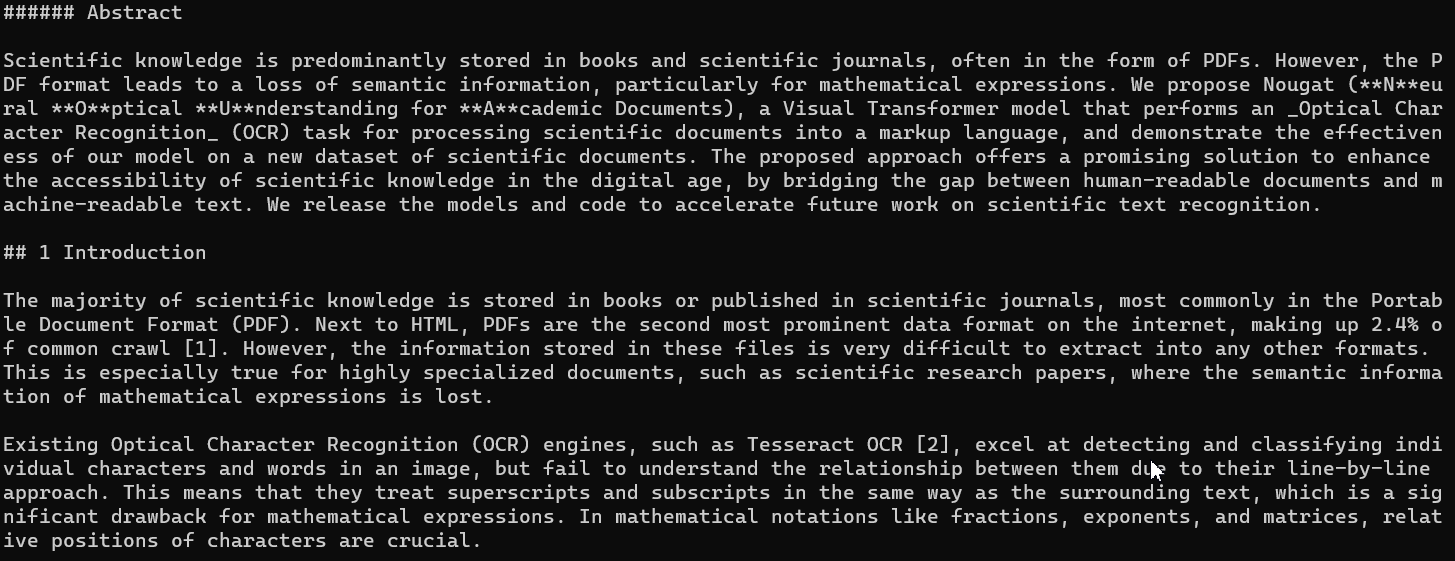
如果你想保存成文件,可以增加输出的路径!
nougat 2308.134181.pdf --out out
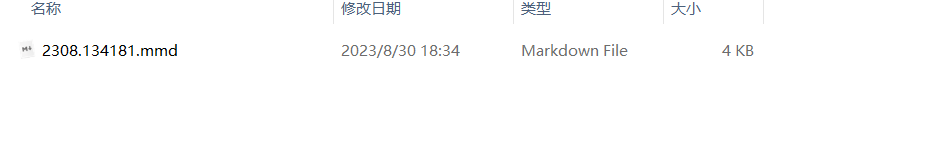
打开看看效果如何?
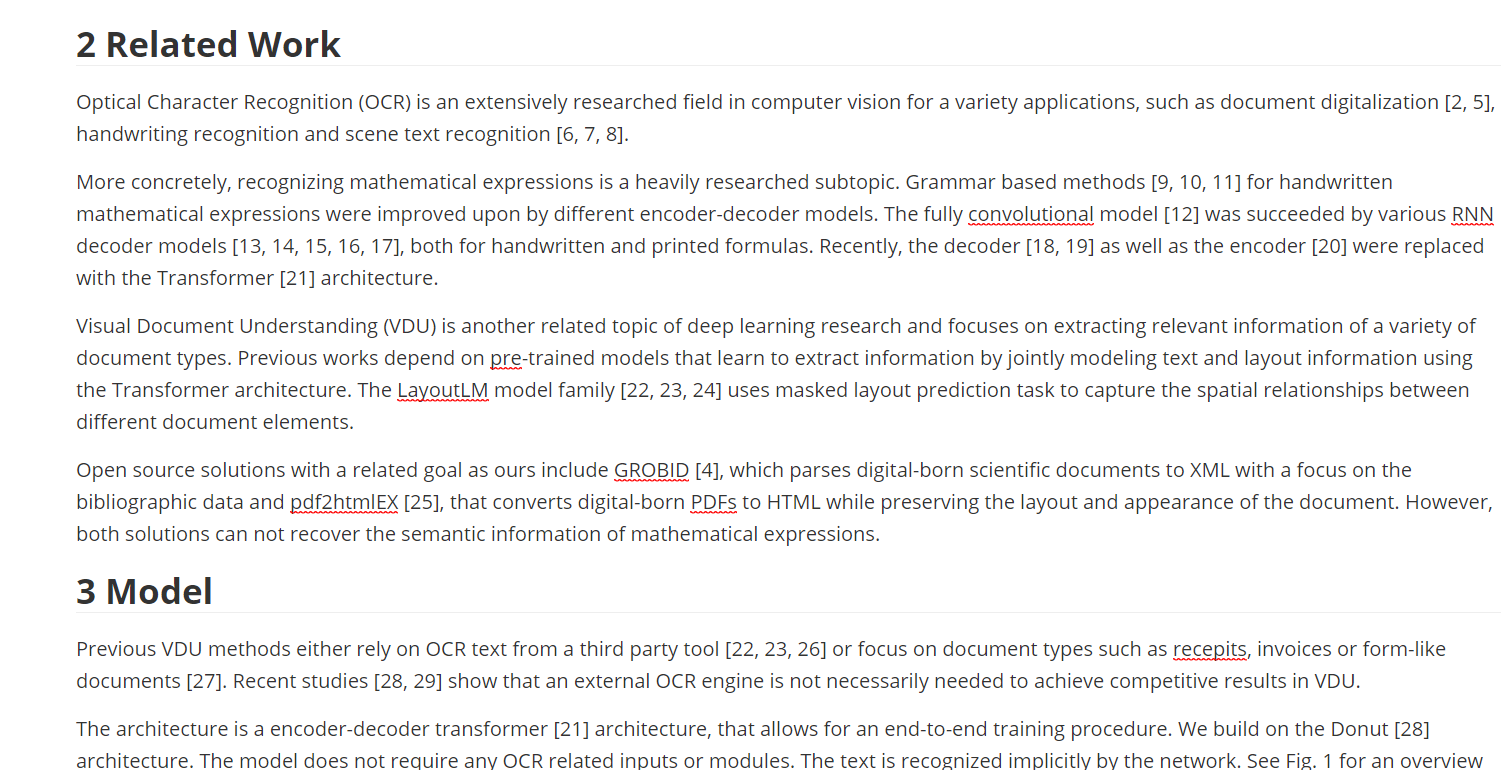
Mete最近有疯狂,疯狂的开源!