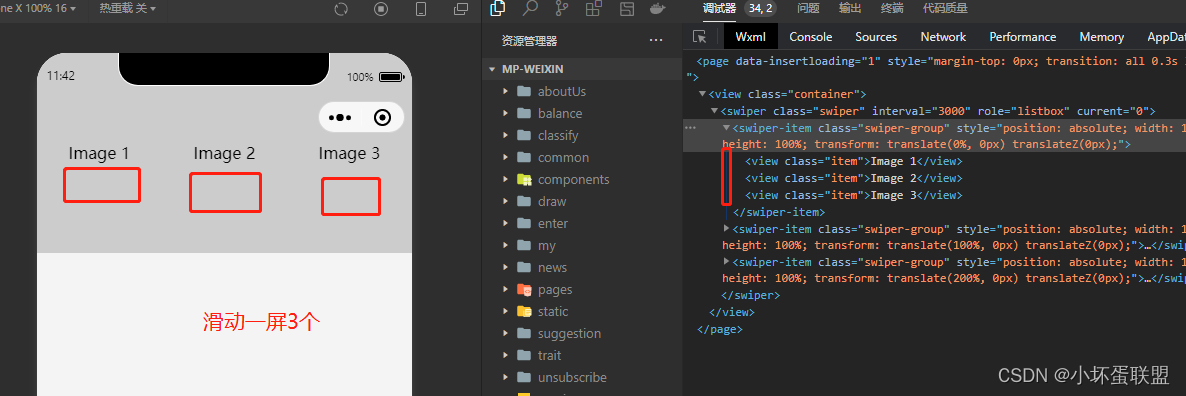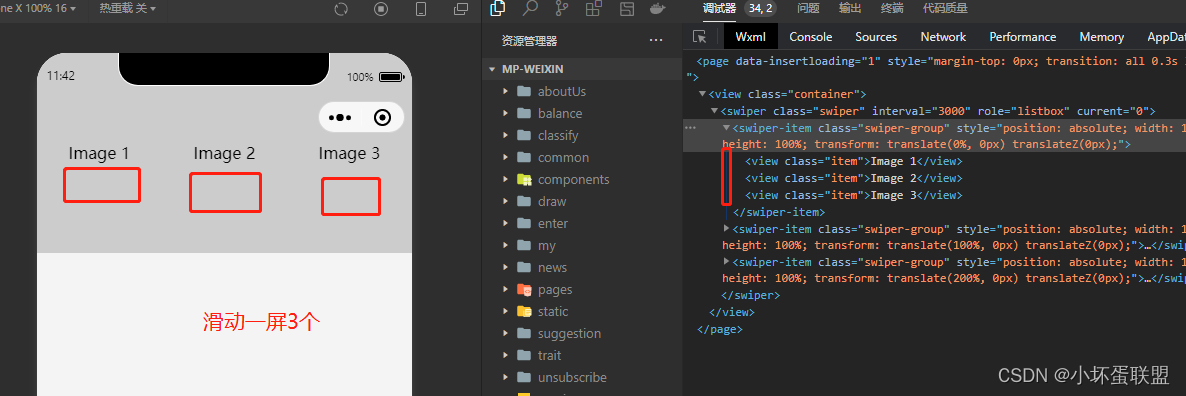
<template>
<view class="container">
<swiper class="swiper" :interval="3000" :circular="true" autoplay>
<block v-for="(group, groupIndex) in groupList" :key="groupIndex">
<swiper-item class="swiper-group">
<view v-for="(item, itemIndex) in group" :key="itemIndex" class="item">{
{
item }}</view>
</swiper-item>
</block>
</swiper>
</view>
</template>
<script>
export default {
data() {
return {
groupList: [
['Image 1', 'Image 2', 'Image 3'],
['Image 4', 'Image 5', 'Image 6'],
['Image 7', 'Image 8', 'Image 9']
],
};
},
onLoad() {
this.startAutoScroll();
},
methods: {
startAutoScroll() {
setInterval(() => {
const swiper = uni.createSelectorQuery().select('.swiper');
swiper.boundingClientRect((rect) => {
if (rect) {
const scrollLeft = rect.scrollLeft + rect.width;
swiper.scrollBy({
left: scrollLeft,
behavior: 'smooth',
});
}
}).exec();
}, 3000);
},
},
};
</script>
<style>
.container {
height: 200px;
overflow: hidden;
}
.swiper {
white-space: nowrap;
height: 100%;
}
.swiper-group {
display: inline-block;
width: 100%;
white-space: initial;
}
.item {
height: 100%;
width: 33.33%;
display: inline-block;
line-height: 200px;
text-align: center;
background-color:
}
</style>