1、富文本显示,只显示文字,其余html不显示
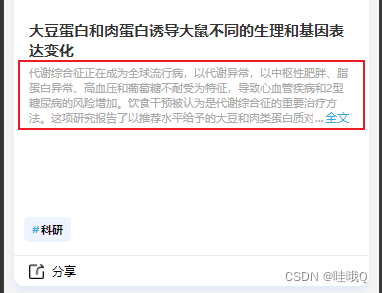
功能:红框处其实是一个富文本,有图片之类的。但是现在不想根据html显示,只显示文字。
直接上代码
//内容显示
<view>{
{item.fhArticleVo.content}}</view>// 下拉刷新
downCallback(page) {
this.information()
this.servicesPurchasedByUsers()
this.fActivityList()
this.api.invitation({
pageNum: 1, //这个是upOption中的page传递的,upCallback的参数
pageSize: page.size
}).then(res => {
res.rows.forEach(i => {
i.fhArticleVo.content = this.delHtmlTag(i.fhArticleVo.content)
})
this.wordList = res.rows; //追加新数据
this.mescroll.endBySize(res.rows.length, res.total); //隐藏加载状态
}).catch(() => {
//联网失败, 结束加载
this.mescroll.endErr();
})
},
// 删除html标签,只显示文字
delHtmlTag(str) {
return str.replace(/<\/?.+?>/g, "").replace(/ /g, "").replace(/</g, "").replace(/>/g, "");
},2、富文本mp-html的使用
我之前有试过其他富文本,但是效果都不太好,所以选择了这个。
在插件商城里导入文件,然后直接使用即可,不需要引入
<mp-html :content="content.fhArticleVo.content" />