需求场景:先展示启动界面,然后打开登录界面,如果登录成功就跳转到主界面
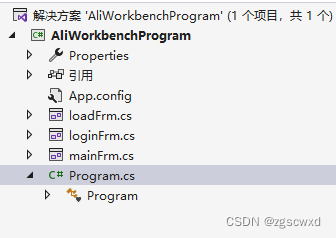
首先在程序的入口路径加载启动界面,使用ShowDialog显示界面,
然后在启动界面中添加定时器,来实现显示一段时间的效果,等到时间到了就关闭
启动界面的窗口。传递一个对象给登录界面,用来保存登录状态,显示登录界面,
如果登录成功就在登录界面中对这个传递进来的对象就行修改,这里使用1作为成功
的返回值,注意这里也需要使用ShowDialog来打开这个窗口。等到登录窗口关闭后
判断这个返回值,如果为成功则显示用户主界面,如果不成功的话程序就会直接退出。
主要代码如下
using System;
using System.Collections.Generic;
using System.Linq;
using System.Threading.Tasks;
using System.Windows.Forms;
namespace AliWorkbenchProgram
{
internal static class Program
{
/// <summary>
/// 应用程序的主入口点。
/// </summary>
[STAThread]
static void Main()
{
Application.EnableVisualStyles();
Application.SetCompatibleTextRenderingDefault(false);
//启动界面
loadFrm form = new loadFrm();
form.ShowDialog();
//保存返回值
int[] loginResult = new int[] { 0 };
//传递返回值对象给登录窗口
loginFrm main = new loginFrm(loginResult);
main.ShowDialog();
//由于使用的是ShowDialog,所有只有在窗口关闭后才会继续向下执行
if (loginResult[0] == 1)
{
//打开主界面
Application.Run(new mainFrm());
}
}
}
}
using System;
using System.Collections.Generic;
using System.ComponentModel;
using System.Data;
using System.Drawing;
using System.Linq;
using System.Text;
using System.Threading.Tasks;
using System.Windows.Forms;
namespace AliWorkbenchProgram
{
public partial class loginFrm : Form
{
public loginFrm(int[] loginResult)
{
InitializeComponent();
loginResult[0] = 1;
}
}
}