一、配置基础环境
1,shaderView实现
/**
* Shader渲染控件 2017/12/7.
*/
public class ShaderView extends View {
private static final int RECT_SIZE = 400;// 矩形尺寸的一半
private Paint paint;// 画笔
private int left, top, right, bottom;// 矩形坐上右下坐标
public ShaderView(Context context) {
super(context);
}
public ShaderView(Context context, @Nullable AttributeSet attrs) {
super(context, attrs);
// 获取屏幕中点坐标
int screenX = MainApplication.getApplication().getWidth() / 2;
int screenY = MainApplication.getApplication().getHeight() / 2;
// 计算矩形左上右下坐标值
left = screenX - RECT_SIZE;
top = screenY - RECT_SIZE;
right = screenX + RECT_SIZE;
bottom = screenY + RECT_SIZE;
// 实例化画笔
paint = new Paint(Paint.ANTI_ALIAS_FLAG | Paint.DITHER_FLAG);
// 获取位图
Bitmap bitmap = BitmapFactory.decodeResource(getResources(), R.mipmap.panda);
// 设置着色器
paint.setShader(new BitmapShader(bitmap, Shader.TileMode.CLAMP, Shader.TileMode.CLAMP));//图片边界为透明时,整个页面全白
}
public ShaderView(Context context, @Nullable AttributeSet attrs, int defStyleAttr) {
super(context, attrs, defStyleAttr);
}
@Override
protected void onDraw(Canvas canvas) {
// 绘制矩形
canvas.drawRect(left, top, right, bottom, paint);
}
}
2,使用
<?xml version="1.0" encoding="utf-8"?>
<android.support.constraint.ConstraintLayout xmlns:android="http://schemas.android.com/apk/res/android"
xmlns:app="http://schemas.android.com/apk/res-auto"
xmlns:tools="http://schemas.android.com/tools"
android:layout_width="match_parent"
android:layout_height="match_parent"
tools:context="com.future.bitmapshaderdemo.MainActivity">
<com.future.bitmapshaderdemo.view.ShaderView
android:layout_width="wrap_content"
android:layout_height="wrap_content" />
</android.support.constraint.ConstraintLayout>
当使用原图片周边为空时,使用shader时,页面渲染为白色。并没有效果。切换图片:
Bitmap bitmap = BitmapFactory.decodeResource(getResources(), R.mipmap.cat);
MIrror模式:
扫描二维码关注公众号,回复:
1754739 查看本文章


paint.setShader(new BitmapShader(bitmap, Shader.TileMode.MIRROR, Shader.TileMode.MIRROR));
展示效果:
Repeat模式:
paint.setShader(new BitmapShader(bitmap, Shader.TileMode.REPEAT, Shader.TileMode.REPEAT));
展示效果:
组合使用模式,Repeat和Mirror模式:
paint.setShader(new BitmapShader(bitmap, Shader.TileMode.MIRROR, Shader.TileMode.REPEAT));
展示效果:
二、渐变使用
1,线性渐变
paint.setShader(new LinearGradient(left, top, right - RECT_SIZE, bottom - RECT_SIZE, Color.RED, Color.GREEN, Shader.TileMode.REPEAT));

多颜色数组:
paint.setShader(new LinearGradient(left, top, right, bottom,
new int[]{Color.RED, Color.YELLOW, Color.GREEN, Color.CYAN, Color.BLUE},
new float[]{0, 0.1F, 0.5F, 0.7F, 0.8F}, Shader.TileMode.MIRROR));//从第一个点到第二个点之间的区域

2,SweepGradient 梯度线性渐变
paint.setShader(new SweepGradient(screenX, screenY, Color.GREEN, Color.YELLOW));

3,径向渐变
// RadialGradient (float centerX, float centerY, float radius, int centerColor, int edgeColor, Shader.TileMode tileMode)
paint.setShader(new RadialGradient(screenX, screenY, RECT_SIZE, Color.YELLOW, Color.CYAN, Shader.TileMode.MIRROR));

4,组合渐变
BitmapShader bitmapShader = new BitmapShader(bitmap, Shader.TileMode.CLAMP, Shader.TileMode.MIRROR);
LinearGradient linearGradient = new LinearGradient(left, top, right - RECT_SIZE, bottom - RECT_SIZE, Color.RED, Color.GREEN, Shader.TileMode.MIRROR);
ComposeShader composeShader = new ComposeShader(bitmapShader, linearGradient, PorterDuff.Mode.ADD);
paint.setShader(composeShader);

三、自定义控件使用
1,自定义控件
/**
* 重复渲染之后运动 2017/12/7.
*/
public class MoveView extends View {
private static final int RECT_SIZE = 600;// 矩形尺寸的一半
private Paint strokePaint, fillPaint;// 画笔
private BitmapShader bitmapShader;
private float posX, posY;//现在位置
/**
* 半径
*/
private int radius = 300;
/**
* 整个屏幕的宽高
*/
private int width, height;
public MoveView(Context context) {
super(context);
}
public MoveView(Context context, @Nullable AttributeSet attrs) {
super(context, attrs);
initPaint();
}
public MoveView(Context context, @Nullable AttributeSet attrs, int defStyleAttr) {
super(context, attrs, defStyleAttr);
}
/**
* 初始化画笔
*/
private void initPaint() {
width = MainApplication.getApplication().getWidth();
height = MainApplication.getApplication().getHeight();
posX = radius;
posY = radius;
/*
* 实例化描边画笔并设置参数
*/
strokePaint = new Paint(Paint.ANTI_ALIAS_FLAG | Paint.DITHER_FLAG);
strokePaint.setColor(0xFF000000);
strokePaint.setStyle(Paint.Style.STROKE);
strokePaint.setStrokeWidth(5);
// 实例化填充画笔
fillPaint = new Paint();
/*
* 生成BitmapShader
*/
Bitmap mBitmap = BitmapFactory.decodeResource(getResources(), R.mipmap.master);
bitmapShader = new BitmapShader(mBitmap, Shader.TileMode.REPEAT, Shader.TileMode.REPEAT);
fillPaint.setShader(bitmapShader);
}
@Override
public boolean onTouchEvent(MotionEvent event) {
if (event.getAction() == MotionEvent.ACTION_MOVE) {
posX = event.getX();
posY = event.getY();
/**
* 临界值处理
*/
if (posX < radius) {
posX = radius;
}
if (width - posX < radius) {
posX = width - radius;
}
if (posY < radius) {
posY = radius;
}
if (height - posY < radius) {
posY = height - radius;
}
invalidate();
}
return true;
// return super.onTouchEvent(event);
}
@Override
protected void onDraw(Canvas canvas) {
super.onDraw(canvas);
canvas.drawColor(Color.DKGRAY);
canvas.drawCircle(posX, posY, radius, fillPaint);
canvas.drawCircle(posX, posY, radius, strokePaint);
}
}
2,使用
<?xml version="1.0" encoding="utf-8"?>
<android.support.constraint.ConstraintLayout xmlns:android="http://schemas.android.com/apk/res/android"
xmlns:app="http://schemas.android.com/apk/res-auto"
xmlns:tools="http://schemas.android.com/tools"
android:layout_width="match_parent"
android:layout_height="match_parent"
tools:context="com.future.bitmapshaderdemo.MainActivity">
<com.future.bitmapshaderdemo.view.MoveView
android:layout_width="wrap_content"
android:layout_height="wrap_content"
/>
</android.support.constraint.ConstraintLayout>
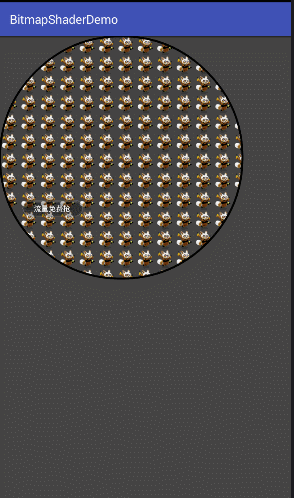
太多人,近在眼前,却看不清。有些人,隔着一片又一片人海,却不停地向你挥手。



