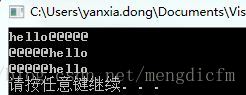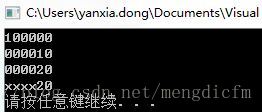使用setw(n)之前,要使用头文件iomanip
使用方法:
#include<iomanip>
1、setw(int n)只是对直接跟在<<后的输出数据起作用,而在之后的<<需要在之前再一次使用setw;
(Sets the number of characters to be used as thefield width for the next insertion operation.)
2、n是在输出时分配了n个字符的输出宽度,然后默认的是在n个字符宽度中右对齐输出,
可以使用setiosflags(ios::left)设置为左对齐输出,可以使用setfill(‘char x’)使用x来填充空下的空格;示例如下:
#include <iostream>
#include <iomanip>
using namespace std;
int main()
{
char *str="hello";
cout<<setw(10)<<setiosflags(ios::left)<<setfill('@')<<str<<endl;
cout<<setw(10)<<setiosflags(ios::right)<<setfill('@')<<str<<endl;
cout<<setw(10)<<setfill('@')<<str<<endl;
system("pause");
return 0;
}
#include <iostream>
#include <iomanip>
using namespace std;
int main()
{
int a = 10,b = 20;
cout<<setw(6)<<setiosflags(ios::left)<<setfill('0')<<a<<endl;
cout<<setw(6)<<setiosflags(ios::right)<<setfill('0')<<a<<endl;
cout<<setw(6)<<setiosflags(ios::right)<<setfill('0')<<b<<endl;
cout<<setw(6)<<setfill('x')<<b<<endl;
system("pause");
return 0;
}