本次引擎2.0.5
编辑工具VSCode
目标:
第二部分,过桥与得分。
接着上一节:
我们实现了木板的变长与下落。
现在我们实现一个牛逼的平台,怎么说它牛逼呢?我准备全程就用它一个来完成所有功能。
看KUOKUO怎么实现。console.log(滑稽)
首先,我们复制个ground然后改名字为move_ground,然后拖到中间。

好了,然后我们在mian脚本里声明它:
扫描二维码关注公众号,回复:
4521634 查看本文章



接下来,我们在onLoad中提前随机个位置和宽度:
位置在0到150之间;宽度在100到200之间吧(你们看心情随机)
我们写个方法:

然后在onLoad开始时调用一次:

好了,随机的平台弄好了,我们在结束触摸时进行长度判断吧:
就是先计算一下可以踩住桥的一个范围,然后看看木板的height在不在范围内:

看注释(第二个式子的注释应该是右边界):

这样就可以判断游戏状态了。
接下来我们写一下判断成功后的动画(判断失败那里我打印了Gameover,小伙伴们去自定义吧,嘿嘿)
然后,成功后小人走过去,木板长度归零,角度回到0,
记得声明个zhujue节点;把主角拖过去:
在长度判断成功后这样:

小人走过去之后把板子复位,然后平台跟小人一起回去,但是板子回去的多,直至出屏幕


怎么样,注释全吧!!!
嘻嘻!
看看效果:

怎么样?
来,加个分数显示吧!

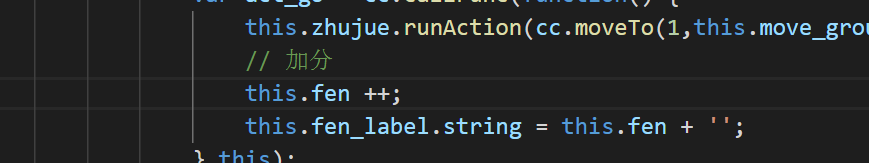
怎么样,不难吧。

好了,由于这个小游戏就用到了一个脚本(其实不是好习惯,还有我的代码并不是最优的,主要是思维要到位!)
我就不打包上传网盘啦!给出代码:
main.js
cc.Class({
extends: cc.Component,
properties: {
// 木板节点
blank : cc.Node,
// 变长标志
long_flag : 0,
// 移动平台
move_ground: cc.Node,
// 主角
zhujue : cc.Node,
// 分数显示
fen_label : cc.Label,
// 分数
fen : 0
},
onLoad () {
this.fen_label.string = this.fen + '';
// 初始化时木板为0
this.blank.height = 0;
// 随机平台属性
this.randomGround();
// 触摸开始
this.node.on('touchstart',function() {
this.long_flag = 1;
},this);
// 触摸结束
this.node.on('touchend',function() {
this.long_flag = 0;
// 计算可通过平台的范围
// 移动平台的 x 坐标减去木板的 x 坐标再减去宽度的一半为左边界
var left = this.move_ground.x - this.blank.x - (this.move_ground.width / 2);
// 移动平台的 x 坐标减去木板的 x 坐标再加上宽度的一半为左边界
var right = this.move_ground.x - this.blank.x + (this.move_ground.width / 2);
// 如果在这个范围内
if (this.blank.height >= left && this.blank.height <= right) {
// 小人走过去动作
// 注意 y 轴坐标是zhujue的
var act_go = cc.callFunc(function() {
this.zhujue.runAction(cc.moveTo(1,this.move_ground.x,this.zhujue.y));
// 加分
this.fen ++;
this.fen_label.string = this.fen + '';
},this);
// 开始旋转90度后小人走过去
this.blank.runAction(cc.sequence(cc.rotateBy(1.5,90),act_go));
// 1.1秒 + 1.5秒 后小人跟平台一起往回走
this.scheduleOnce(function() {
// 板子复位
this.blank.height = 0;
this.blank.rotation = 0;
// 注意各自 y 坐标
this.zhujue.runAction(cc.moveTo(1,-220,this.zhujue.y));
this.move_ground.runAction(cc.moveTo(1.5,-330,this.move_ground.y));
},2.6);
// 平台出屏幕后把 y 减小,然后随机位置浮现
this.scheduleOnce(function() {
this.move_ground.y = -750;
this.randomGround();
this.move_ground.runAction(cc.moveBy(1,0,500));
},2.6 + 1.5);
}
else {
console.log('Gameover');
}
},this);
},
// 随机移动平台属性
randomGround () {
this.move_ground.x = 0;
// 随机x坐标在 0 - 150
this.move_ground.x += 150 * Math.random();
// 随机宽度 100 - 200;
this.move_ground.width = 100 + 100 *Math.random();
},
update (dt) {
if (this.long_flag == 0) {
return;
}
else {
this.blank.height += 100 * dt;
}
}
});
Get !~~~
加我QQ群:(博客里面的项目,群文件里都有哦)
706176551
我们一起学习!
O(∩_∩)O~~