版权声明:原创博文,转载请注明出处~ https://blog.csdn.net/She_lock/article/details/84341973
需求
场景:由于现在大多都是微服务架构,项目中,我们会配置一些信息,有的是敏感的信息,如果都写在代码里,所有的开发人员都是透明的,这样在一定层度上还是存在风险的。另外,随着业务的不断拓展,这种微服务不断增加,配置信息分散在每个微服务项目中,维护极度不方便,所以,拥有一个独立于项目的微服务配置中心变得越发重要。
需求:配置文件即各种properties或者yml文件,全部放置在gitee上,然后通过一个配置中心连接gitee统一来读取所有配置文件信息到内存当中。然后,所有的其他项目的配置文件,都从这个配置中心获取。
创建gitee

如图,创建两个配置文件,分别表示pj-test 的开发环境dev和生成环境prd。里面可以写上相应的配置信息,例如 ,pj-test-dev.yml文件中:
server:
port: 1112
someboy:
say: world
有了这个,接下来就是搭建配置中心服务了。
配置中心搭建
- 添加依赖,配置中心依赖属于
spring cloud范畴,所以要多继承相关依赖:
<parent>
<groupId>org.springframework.boot</groupId>
<artifactId>spring-boot-starter-parent</artifactId>
<version>1.5.12.RELEASE</version>
</parent>
<properties>
<spring-cloud.version>Edgware.SR4</spring-cloud.version>
</properties>
<dependencies>
<dependency>
<groupId>org.springframework.boot</groupId>
<artifactId>spring-boot-starter</artifactId>
</dependency>
<!--配置中心服务-->
<dependency>
<groupId>org.springframework.cloud</groupId>
<artifactId>spring-cloud-config-server</artifactId>
</dependency>
</dependencies>
<!--多继承-->
<dependencyManagement>
<dependencies>
<dependency>
<groupId>io.spring.platform</groupId>
<artifactId>platform-bom</artifactId>
<version>Brussels-SR11</version>
<type>pom</type>
<scope>import</scope>
</dependency>
<dependency>
<groupId>org.springframework.cloud</groupId>
<artifactId>spring-cloud-dependencies</artifactId>
<version>${spring-cloud.version}</version>
<type>pom</type>
<scope>import</scope>
</dependency>
</dependencies>
</dependencyManagement>
- 新建一个
bootstrap.yml,配置如下:
spring:
application:
name: pj-demo
cloud:
config:
server:
git:
uri: https://gitee.com/olysa/your-project.git #gitee仓库地址,也可以是其他如gitlab
username: yourusername # 用户名
password: yourpassword # 密码
server:
port: 9001
- 启动程序如下:
import org.springframework.boot.SpringApplication;
import org.springframework.boot.autoconfigure.SpringBootApplication;
import org.springframework.cloud.config.server.EnableConfigServer;
@SpringBootApplication
@EnableConfigServer
public class DemoApplication {
public static void main(String[] args) {
SpringApplication.run(DemoApplication.class, args);
}
}
- 启动程序,可以看见端口为配置的环境
9001

输入http://localhost:9001/pj-test-dev.yml,可以看到在gitee上创建的文件内容:
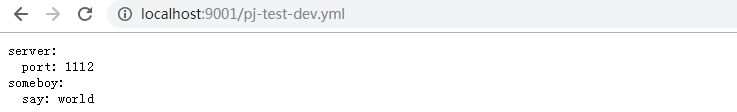
这样做好后,接下的工作就是,新建一个微服务项目pj-test来使用这个配置中心中已经从gitee上读取的配置信息。
新建pj-test微服务项目
- 添加依赖:
<parent>
<groupId>org.springframework.boot</groupId>
<artifactId>spring-boot-starter-parent</artifactId>
<version>1.5.12.RELEASE</version>
</parent>
<properties>
<spring-cloud.version>Edgware.SR4</spring-cloud.version>
</properties>
<dependencies>
<dependency>
<groupId>org.springframework.boot</groupId>
<artifactId>spring-boot-starter</artifactId>
</dependency>
<!--配置中心-->
<dependency>
<groupId>org.springframework.cloud</groupId>
<artifactId>spring-cloud-starter-config</artifactId>
</dependency>
<!--web ,包含tomcat-->
<dependency>
<groupId>org.springframework.boot</groupId>
<artifactId>spring-boot-starter-web</artifactId>
</dependency>
<dependency>
<groupId>org.springframework.boot</groupId>
<artifactId>spring-boot-starter-test</artifactId>
<scope>test</scope>
</dependency>
</dependencies>
<!--多继承-->
<dependencyManagement>
<dependencies>
<dependency>
<groupId>io.spring.platform</groupId>
<artifactId>platform-bom</artifactId>
<version>Brussels-SR11</version>
<type>pom</type>
<scope>import</scope>
</dependency>
<dependency>
<groupId>org.springframework.cloud</groupId>
<artifactId>spring-cloud-dependencies</artifactId>
<version>${spring-cloud.version}</version>
<type>pom</type>
<scope>import</scope>
</dependency>
</dependencies>
</dependencyManagement>
- 新建
bootstrap.yml,配置信息如下:
spring:
application:
name: pj-test #这个很关键,这个将和profile字段组合成配置文件名称pj-test-dev,对应gitee上面创建的pj-test-dev.yml文件
cloud:
config:
profile: dev #读取哪个配置文件
uri: http://localhost:9001/ # 配置中心的地址
- 启动程序,和平常的程序一样
import org.springframework.boot.SpringApplication;
import org.springframework.boot.autoconfigure.SpringBootApplication;
@SpringBootApplication
public class TestApplication {
public static void main(String[] args) {
SpringApplication.run(TestApplication.class, args);
}
}
- 启动程序,由日志信息可以看到,首先去配置中心
http://localhost:9001/拉取相关的配置内容,然后根据内容,启动了容器的1112端口,正是我们在gitee上创建的那个文件中的配置信息。

到这,应该知道配置如何搭建配置中心已经如何使用配置中心了吧~~~