版权声明:本文为博主原创文章,未经博主允许不得转载。 https://blog.csdn.net/m0_38084879/article/details/88121601
1.eclipse界面中HELP----Eclipse Marketplace
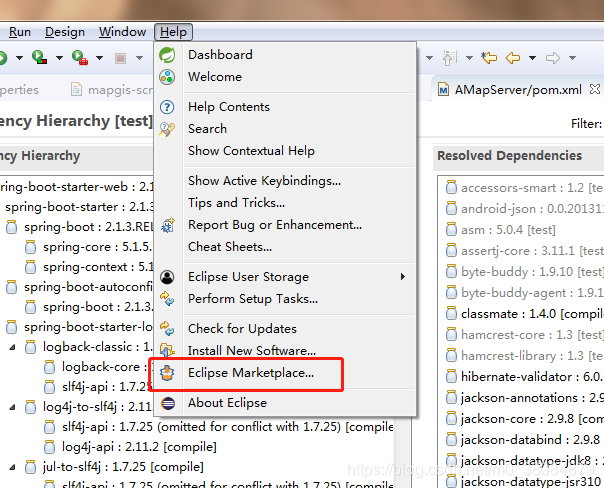
2.在find框里面搜索“Spring tool suite”,点击“install”安装,下一步,下一步就完事了,这里不多说,注意安装和本地eclipse版本相同的工具。
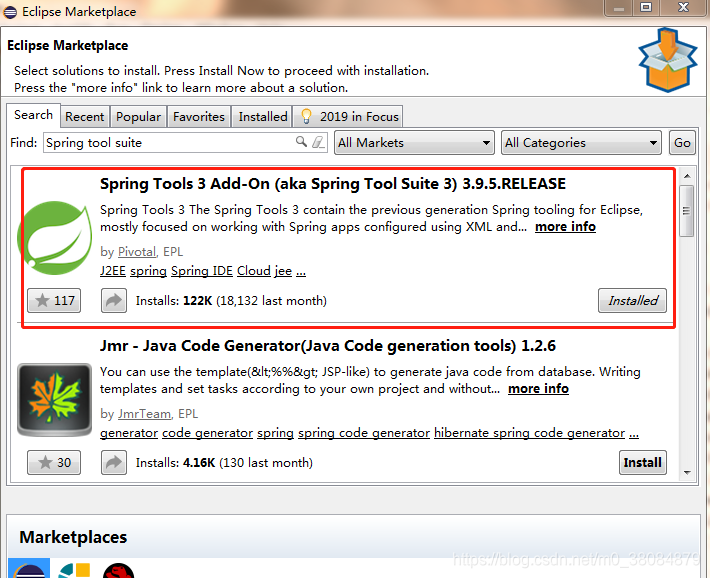
3.file--new--Spring starter project
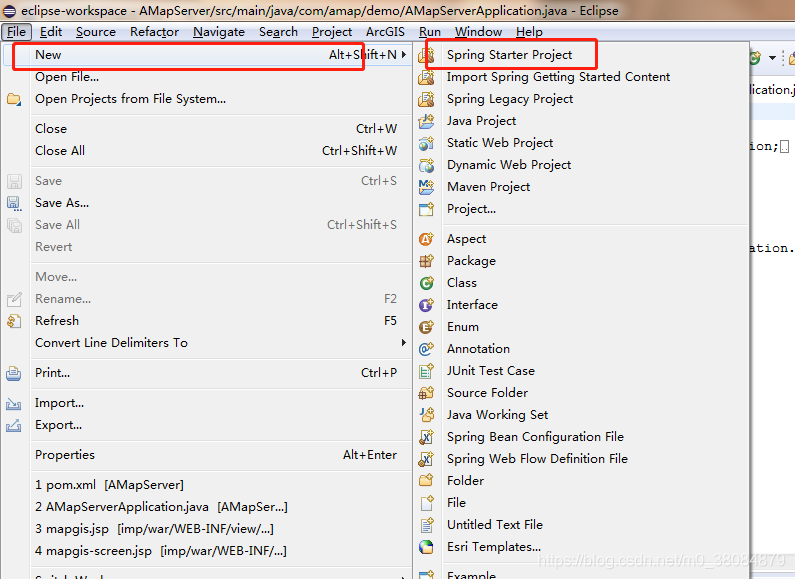
4.点击“next”,
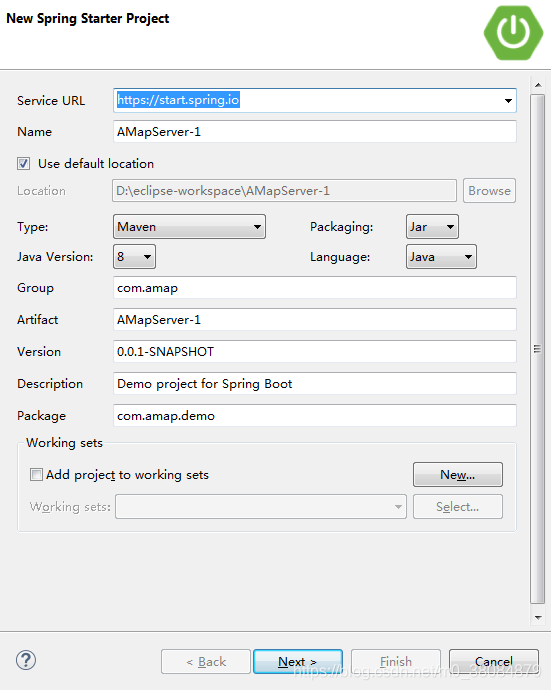
5.勾选“web”,点击next,finish
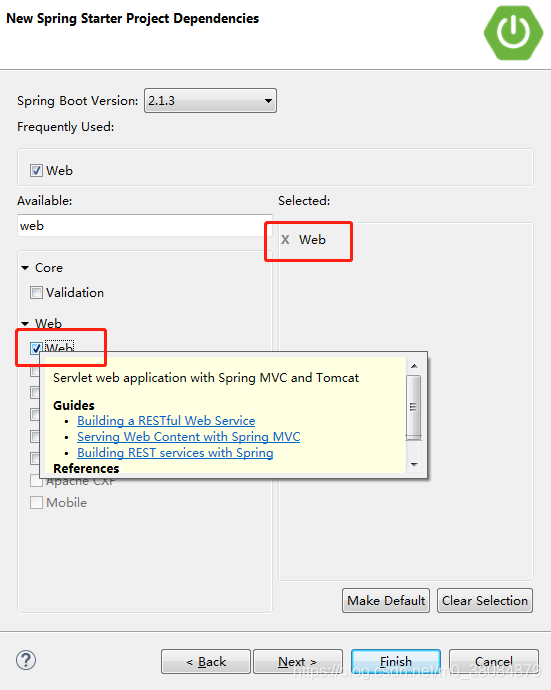
这样我们的项目就建好了。
Spring boot目录结构介绍,类似于maven构建的一样:
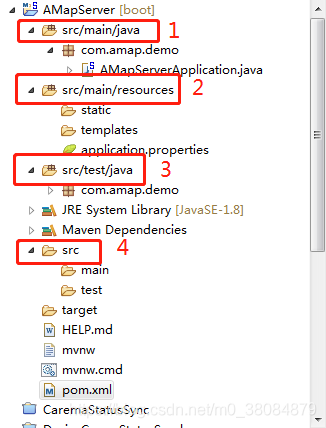
1》写源代码的地方
2》放置资源文件的地方
3》测试包