识别0~9的数字(以宋体-常规-小五举例)
1、数字在显示屏的效果。
打开一个txt文件,选择“宋体-常规-小五”,“Print Screen”然后用画图板打开,放大到最大后可以看到下边的图片,
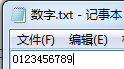 ,可以看到每个数字都是由5x8的黑白像素点组成,只截取数字部分,得到59x8的图片:
,可以看到每个数字都是由5x8的黑白像素点组成,只截取数字部分,得到59x8的图片:![]() 。
。
2、生成5x8数字子模(字典),只有10个数字,可以用眼睛数的方式来得到,但后期生成字母(26个)、汉字(常用3500个)时用眼睛看的方式以及不实际了。
所以直接用程序自动化生成的方式:
a、安装PIL模块,用于打开png图片,读取像素点信息
b、5x8就是40个点,直接用40个位来表示,黑色(0,0,0)用1,白色(255,255,255)用0,40个位直接用一个数字表示即可(也可以用16进制数会少一些),全1也就是0xFFFFFFFFFF = 1099511627775
c、直接复制代码如下:
#!/usr/bin/python
# -*- coding: gb18030 -*-
from PIL import Image
def find_color_rect(img, (x,y), width, height, color=(255,255,255)):
ret_find = 1 << (width*height)
ret_find = 0
i = 0
point_color = 0,0,0
while i < width:
ret_find <<= height
j = 0
while j < height:
point_color = img.getpixel((x+i, y+j))
if point_color[0] == color[0] and point_color[1] == color[1] and point_color[2] == color[2]:
ret_find |= 1 << (height-1 - j)
j += 1
i += 1
return ret_find
def create_dic(img,w,h,ch_color,txt_name):
number = 1 << (w * h)
ch_count = 0
ch_dic_str = "gCH_dic = { "
ch_dic_str += "\n"
i, j = 0, 0
while i <= img.size[0] - w:
number = find_color_rect(img, (i,j),w,h,ch_color)
if number != 0:
#print txt_name[ch_count], number
ch_dic_str += "%d" %number
ch_dic_str += ":"
ch_dic_str += "\"%s\""%(txt_name[ch_count])
ch_dic_str += ","
ch_dic_str += "\n"
i += w + 1
ch_count += 1
else:
print "end"
break
ch_dic_str += "}"
print ch_dic_str
if __name__ == "__main__":
img_5x8 = Image.open("digit_5x8.png") #digit_5x8.png 就是处理过后59x8的图片
create_dic(img_5x8, 5,8, (0,0,0),"0123456789")
d、得到一个5x8的数字子模(字典)
gCH_dic = {
543338627454:"0",
1107230976:"1",
427442147681:"2",
285641642350:"3",
35236675333:"4",
1041824321934:"5",
543608131854:"6",
826791682176:"7",
474888638830:"8",
483377383806:"9",
}3、通过数字子模,可以确定图片中5x8的矩阵区域内是否是数字
通过img = ImageGrab.grab()函数可以截屏,然后直接从img中解析数字,相当实用,
当然img也可以通过Image.open("digit_5x8.png")打开文件的方式得到。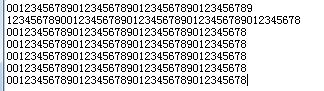
#!/usr/bin/python
# -*- coding: gb18030 -*-
import time
from PIL import Image
gCH_dic= {
543338627454:"0",
1107230976:"1",
427442147681:"2",
285641642350:"3",
35236675333:"4",
1041824321934:"5",
543608131854:"6",
826791682176:"7",
474888638830:"8",
483377383806:"9",
}
def find_color_rect(imgdic, (x,y), chw, chh, color=(255,255,0)):
ret_find = 1 << (chw*chh)
ret_find = 0
i = 0
point_color = 0,0,0
while i < chw:
ret_find <<= chh
j = 0
while j < chh:
point_color = imgdic[(x+i, y+j)]
if point_color[0] == color[0] and point_color[1] == color[1] and point_color[2] == color[2]:
ret_find |= 1 << (chh-1 - j)
j += 1
i += 1
return ret_find
def print_img_num(imgdic, (imgw, imgh), (chw, chh), color):
str_data = ""
x, y = 0, 0
while y <= imgh - chh:
x = 0
sign = 0
while x <= imgw - chw:
st = gCH_dic.get(find_color_rect(imgdic,(x,y),chw,chh,color), "-1")
if st != "-1":
str_data += st
x += chw
sign = 1
continue
x += 1
if sign:
y += chh
str_data += "\n"
else:
y += 1
print str_data
if __name__ == "__main__":
time1 = time.time()
img = Image.open("digit_1.png")
imgdic = {}
for j in range(img.size[1]):
for i in range(img.size[0]):
imgdic[(i,j)] = img.getpixel((i, j))
print_img_num(imgdic, (img.size[0], img.size[1]), (5, 8), (0,0,0))
print time.time() - time1