mvc 标准的写法 通常是(http://localhost:8149/Home/Index) 路由配置如下:
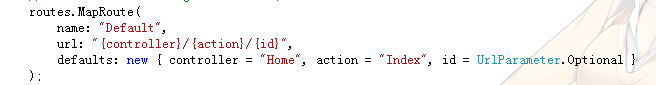
有时候需求 如 http://localhost:8149/Home/Index 改为http://localhost:8149/index.html 让其看起来更加像一个静态网站
|
1
2
|
//配置首页 伪静态 路由
routes.MapRoute(
"pc_index"
,
"index.html"
,
new
{ controller =
"Home"
, action =
"Index"
});
|
然而 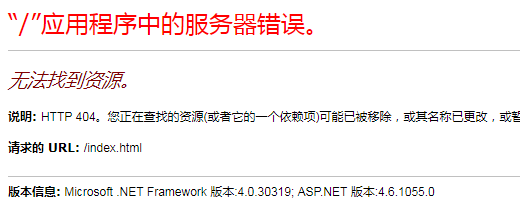
解决方式一(不建议)修改 Web.config 文件
|
1
2
3
4
|
<system.webServer>
<modules runAllManagedModulesForAllRequests=
"true"
>
</modules>
</system.webServer>
|
这种方式强烈不建议:
1、这些问题的形式是使所有注册的HTTP模块在每个请求上运行,而不仅仅是托管请求(例如.html)。 这意味着模块将永远运行.jpg .gif .css .aspx等
2、浪费资源
3、并具有可能导致错误的全局效应
更好的解决方案(方式二)
|
1
2
3
4
5
6
|
<system.webServer>
<modules >
<remove name=
"UrlRoutingModule-4.0"
/>
<add name=
"UrlRoutingModule-4.0"
type=
"System.Web.Routing.UrlRoutingModule"
preCondition=
""
/>
</modules>
</system.webServer>
|
更好的解决方案(方式三)
|
1
2
3
4
5
|
<system.webServer>
<handlers>
<add name=
"htmlHandler"
verb=
"GET,HEAD"
path=
"*.html"
type=
"System.Web.StaticFileHandler"
/>
</handlers>
</system.webServer>
|
mvc有专门获取路由参数的方式,在不同的地方,获取路由参数的方式也不一样,这里分别说一下,在controller,非controller的类里面,和view里如何获取路由参数:
1.在controller里获取路由参数:
|
1
|
var
controller = RouteData.Values[
"controller"
];
//action,id或其他路由参数同理
|
2.在view中获取:
|
1
|
<input type=
"text"
value=
"@Html.ViewContext.RouteData.Values["
controller
"]"
/>
|
3.在非controller的类中:
|
1
|
HttpContext.Current.Request.RequestContext.RouteData.Values[
"controller"
]
|