今天我们使用GUI来做一个绘画板小项目
本次项目使用mvc设计,整体框架如下所设计
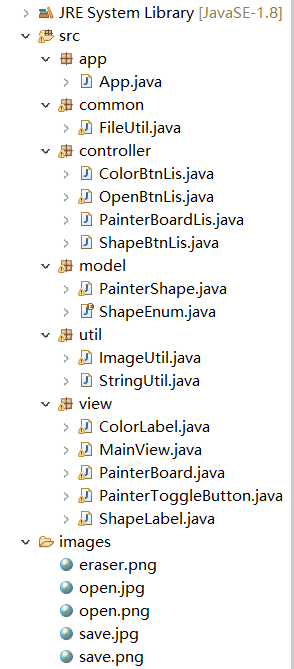
一、view层
1.1 创建主界面类 MainView.java
/**
* 绘画板显示界面
* @author LinChi
*
*/
import java.awt.BorderLayout;
import java.awt.Color;
import java.awt.FlowLayout;
import java.awt.Graphics;
import javax.swing.BorderFactory;
import javax.swing.ButtonGroup;
import javax.swing.JButton;
import javax.swing.JFrame;
import javax.swing.JLabel;
import javax.swing.JPanel;
import javax.swing.JToggleButton;
import javax.swing.JToolBar;
import controller.ColorBtnLis;
import controller.OpenBtnLis;
import controller.PainterBoardLis;
import controller.ShapeBtnLis;
import model.ShapeEnum;
import util.ImageUtil;
public class MainView extends JFrame{
//工具条
private JToolBar jtb;
//工具栏按钮
//形状按钮
private JToggleButton shapeBtns[];
//颜色按钮
private JToggleButton colorBtns[];
//定义颜色
private static final Color[] COLORS = {Color.BLACK,Color.RED,Color.GREEN,Color.BLUE,Color.WHITE,Color.GRAY};
//操作按钮
private JButton saveBtn;
private JButton openBtn;
//填充按钮
private JToggleButton fillBtn;
//画布
private PainterBoard painter;
//状态栏
private JPanel typeBar;
//标签
private ShapeLabel shapeLab;
private ColorLabel colorLab;
//当前形状
private ShapeEnum nowShape = ShapeEnum.values()[0];
//当前颜色
private Color nowColor = COLORS[0];
//橡皮擦半径
private int eraserRadio = 5;
public MainView() {
super("绘画板");
this.setSize(500,400);
this.setLocationRelativeTo(null);
//添加工具栏组件
addJToolBar();
//添加状态栏
addTypeBar();
//添加画布
addPainter();
//添加事件
addLinstener();
this.setVisible(true);
this.setDefaultCloseOperation(JFrame.EXIT_ON_CLOSE);
}
/**
* 添加画布
*/
private void addPainter() {
this.painter = new PainterBoard();
//添加到窗口的中部
this.add(this.painter);
}
/**
* 添加监听器
*/
private void addLinstener() {
//形状监听器
//创建监听器对象
ShapeBtnLis shapeBtnLis = new ShapeBtnLis(this);
for(JToggleButton shapeLis:this.shapeBtns) {
shapeLis.addItemListener(shapeBtnLis);
}
//颜色监听器
ColorBtnLis colorBtnLis = new ColorBtnLis(this);
for(JToggleButton colorLis:this.colorBtns) {
colorLis.addItemListener(colorBtnLis);
}
//画布监听器
PainterBoardLis pbs = new PainterBoardLis(this);
//添加鼠标触摸事件
this.painter.addMouseListener(pbs);
//添加鼠标拖拽事件
this.painter.addMouseMotionListener(pbs);
//添加保存打开操作监听
OpenBtnLis openLis = new OpenBtnLis(this);
this.saveBtn.addActionListener(openLis);
this.openBtn.addActionListener(openLis);
this.fillBtn.addActionListener(openLis);
}
/**
* 状态栏组件
*/
private void addTypeBar() {
//构造状态栏 使用流式布局管理器
typeBar = new JPanel(new FlowLayout(FlowLayout.LEFT,10,5));
//设置边界
typeBar.setBorder(BorderFactory.createEtchedBorder());
//添加标签
JLabel shapeInFoLab = new JLabel("当前形状:");
typeBar.add(shapeInFoLab);
//构造形状
this.shapeLab = new ShapeLabel(ShapeEnum.SPACE,nowShape);
typeBar.add(shapeLab);
JLabel colorInFoLab = new JLabel("当前颜色:");
typeBar.add(colorInFoLab);
this.colorLab = new ColorLabel(ShapeEnum.SPACE,nowColor);
typeBar.add(this.colorLab);
//添加到南部
this.add(typeBar,BorderLayout.SOUTH);
}
/**
* 工具栏组件
*/
private void addJToolBar() {
//构造工具栏按钮
jtb = new JToolBar();
//设置按钮数组值
ShapeEnum[] btnShapeArryays = ShapeEnum.values();
//定义按钮组
ButtonGroup shapeBtnsGrop = new ButtonGroup();
//构造形状按钮
shapeBtns = new JToggleButton[btnShapeArryays.length];
//循环构造按钮
for(int i = 0;i<shapeBtns.length;i++) {
shapeBtns[i] = new PainterToggleButton(btnShapeArryays[i]);
//将按钮添加到组
shapeBtnsGrop.add(shapeBtns[i]);
//将按钮添加到工具栏
jtb.add(shapeBtns[i]);
}
//设定线为默认图形
shapeBtns[0].setSelected(true);
//添加工具栏分割
jtb.addSeparator();
//定义颜色按钮组
ButtonGroup colorsBtnGrop = new ButtonGroup();
//构造颜色按钮
colorBtns = new JToggleButton[COLORS.length];
//循环创建按钮
for(int i = 0;i<colorBtns.length;i++) {
//构造按钮,使用矩形填充
colorBtns[i] = new PainterToggleButton(ShapeEnum.ELLIPSE,COLORS[i]);
//将按钮添加到按钮组
colorsBtnGrop.add(colorBtns[i]);
//将按钮添加到工具栏
jtb.add(colorBtns[i]);
}
//设定黑色为默认颜色
colorBtns[0].setSelected(true);
//添加工具栏的分割
jtb.addSeparator();
//添加填充状态按钮
fillBtn = new JToggleButton("绘制") {
@Override
public void paint(Graphics g) {
// TODO Auto-generated method stub
super.paint(g);
}
};
jtb.add(fillBtn);
//添加工具栏的分割
jtb.addSeparator();
//添加保存按钮
saveBtn = new JButton(ShapeEnum.SPACE) {
@Override
public void paint(Graphics g) {
//调用Jbutton的paint方法,绘制按钮默认的外观
super.paint(g);
//绘制图形
g.drawImage(ImageUtil.getImageByLocalFilePath("images/save.png"), 5, 5, 20, 20,null);
}
};
//将保存按钮添加到工具栏
jtb.add(saveBtn);
//添加打开按钮
openBtn = new JButton(ShapeEnum.SPACE) {
@Override
public void paint(Graphics g) {
//调用Jbutton的paint方法,绘制按钮默认的外观
super.paint(g);
//绘制图形
g.drawImage(ImageUtil.getImageByLocalFilePath("images/open.png"), 5, 5, 25, 25,null);
}
};
//将保存按钮添加到工具栏
jtb.add(openBtn);
//将工具栏添加到面板的北部
this.add(jtb,BorderLayout.NORTH);
}
public JToolBar getJtb() {
return jtb;
}
public void setJtb(JToolBar jtb) {
this.jtb = jtb;
}
public JToggleButton[] getShapeBtns() {
return shapeBtns;
}
public void setShapeBtns(JToggleButton[] shapeBtns) {
this.shapeBtns = shapeBtns;
}
public JToggleButton[] getColorBtns() {
return colorBtns;
}
public void setColorBtns(JToggleButton[] colorBtns) {
this.colorBtns = colorBtns;
}
public JButton getSaveBtn() {
return saveBtn;
}
public void setSaveBtn(JButton saveBtn) {
this.saveBtn = saveBtn;
}
public JButton getOpenBtn() {
return openBtn;
}
public void setOpenBtn(JButton openBtn) {
this.openBtn = openBtn;
}
public PainterBoard getPainter() {
return painter;
}
public void setPainter(PainterBoard painter) {
this.painter = painter;
}
public JPanel getTypeBar() {
return typeBar;
}
public void setTypeBar(JPanel typeBar) {
this.typeBar = typeBar;
}
public ShapeLabel getShapeLab() {
return shapeLab;
}
public void setShapeLab(ShapeLabel shapeLab) {
this.shapeLab = shapeLab;
}
public ColorLabel getColorLab() {
return colorLab;
}
public void setColorLab(ColorLabel colorLab) {
this.colorLab = colorLab;
}
public ShapeEnum getNowShape() {
return nowShape;
}
public void setNowShape(ShapeEnum nowShape) {
this.nowShape = nowShape;
}
public Color getNowColor() {
return nowColor;
}
public void setNowColor(Color nowColor) {
this.nowColor = nowColor;
}
public int getEraserRadio() {
return eraserRadio;
}
public void setEraserRadio(int eraserRadio) {
this.eraserRadio = eraserRadio;
}
public JToggleButton getFillBtn() {
return fillBtn;
}
public void setFillBtn(JToggleButton fillBtn) {
this.fillBtn = fillBtn;
}
}
1.2 创建按钮类 PainterToggleButton.java
import java.awt.Color;
import java.awt.Dimension;
import java.awt.Graphics;
import java.awt.Graphics2D;
import java.awt.Image;
import java.awt.Shape;
import java.awt.geom.Ellipse2D;
import java.awt.geom.Line2D;
import java.awt.geom.Rectangle2D;
import javax.swing.JToggleButton;
import model.ShapeEnum;
import util.ImageUtil;
/**
* 形状按钮类
* @author LinChi
*
*/
public class PainterToggleButton extends JToggleButton{
//将形状图形枚举类传递进来
private ShapeEnum shapeEnum;
//将颜色传递进来
private Color color;
public PainterToggleButton(ShapeEnum shapeEnum) {
super(ShapeEnum.SPACE);
this.setPreferredSize(new Dimension(ShapeEnum.WIDTH,ShapeEnum.HEIGHT));
this.shapeEnum = shapeEnum;
}
public PainterToggleButton(ShapeEnum shapeEnum,Color color) {
this(shapeEnum);
this.color = color;
}
public ShapeEnum getShapeEnum() {
return shapeEnum;
}
public void setShapeEnum(ShapeEnum shapeEnum) {
this.shapeEnum = shapeEnum;
}
public Color getColor() {
return color;
}
public void setColor(Color color) {
this.color = color;
}
@Override
public void paint(Graphics g) {
//调用父类的paint,绘制JToggleButton该有的外观
super.paint(g);
//定义2D画笔
Graphics2D g2 = (Graphics2D)g;
//定义形状
Shape shape = null;
//判断形状
if(shapeEnum == ShapeEnum.LINE) {
shape = new Line2D.Double(ShapeEnum.LINE.getX1(),ShapeEnum.LINE.getY1(),ShapeEnum.LINE.getX2(),ShapeEnum.LINE.getY2());
}else if(shapeEnum == ShapeEnum.ELLIPSE) {
shape = new Ellipse2D.Double(ShapeEnum.ELLIPSE.getX1(),ShapeEnum.ELLIPSE.getY1(),ShapeEnum.ELLIPSE.getX2(),ShapeEnum.ELLIPSE.getY2());
}else if(shapeEnum == ShapeEnum.RECTANGLE) {
shape = new Rectangle2D.Double(ShapeEnum.RECTANGLE.getX1(),ShapeEnum.RECTANGLE.getY1(),ShapeEnum.RECTANGLE.getX2(),ShapeEnum.RECTANGLE.getY2());
}else if(shapeEnum == ShapeEnum.ERASER) {
shape = null;
}
//判断是否为空
if(shape != null) {
if(this.color != null) {
g2.setColor(this.color);
g2.fill(shape);
}
//默认黑色描边
g2.setColor(Color.BLACK);
//绘画
g2.draw(shape);
}else if(shapeEnum == ShapeEnum.ERASER) {
//橡皮擦图片
Image eraserImg = ImageUtil.getImageByLocalFilePath("images/eraser.png");
//绘制橡皮擦图片
g2.drawImage(eraserImg, 5, 5, 20, 20, null);
}
}
}
1.3 创建形状标签类 ShapeLabel.java
import java.awt.Graphics;
import java.awt.Graphics2D;
import java.awt.Shape;
import java.awt.geom.Ellipse2D;
import java.awt.geom.Line2D;
import java.awt.geom.Rectangle2D;
import javax.swing.JLabel;
import model.ShapeEnum;
public class ShapeLabel extends JLabel{
private ShapeEnum nowShape;
public ShapeLabel(String lab,ShapeEnum nowShape) {
super(lab);
this.nowShape = nowShape;
}
public ShapeEnum getNowShape() {
return nowShape;
}
public void setNowShape(ShapeEnum nowShape) {
this.nowShape = nowShape;
}
/**
* 标签栏绘制形状
*/
public void paint(Graphics g) {
super.paint(g);
//构造2D画笔
Graphics2D g2 = (Graphics2D)g;
//定义形状
Shape shape = null;
if(nowShape == ShapeEnum.LINE) {
shape = new Line2D.Double(ShapeEnum.LINE.getX1(),ShapeEnum.LINE.getY1(),ShapeEnum.LINE.getX2(),ShapeEnum.LINE.getY2());
}else if(nowShape == ShapeEnum.ELLIPSE) {
shape = new Ellipse2D.Double(0,0,16,16);
}else if(nowShape == ShapeEnum.RECTANGLE) {
shape = new Rectangle2D.Double(0,0,16,16);
}
if(shape != null) {
g2.draw(shape);
}
}
}
1.4创建颜色标签类 ColorLabel.java
import java.awt.Color;
import java.awt.Graphics;
import java.awt.Graphics2D;
import java.awt.Shape;
import java.awt.geom.Rectangle2D;
import javax.swing.JLabel;
import model.ShapeEnum;
public class ColorLabel extends JLabel{
private Color nowColor;
public ColorLabel(String lab,Color nowColor) {
super(lab);
this.nowColor = nowColor;
}
public Color getNowColor() {
return nowColor;
}
public void setNowColor(Color nowColor) {
this.nowColor = nowColor;
}
public void paint(Graphics g) {
super.paint(g);
if(nowColor == null) {
return;
}
//构造2D画笔
Graphics2D g2 = (Graphics2D)g;
//定义形状
Shape shape = null;
shape = new Rectangle2D.Double(ShapeEnum.ELLIPSE.getX1(),ShapeEnum.ELLIPSE.getY1(),ShapeEnum.ELLIPSE.getX2(),ShapeEnum.ELLIPSE.getY2());
g2.setColor(nowColor);
g2.fill(shape);
}
}
1.5创建画板类 PainterBoard.java
import java.awt.Graphics;
import java.awt.Graphics2D;
import java.util.ArrayList;
import java.util.List;
import javax.swing.JPanel;
import model.PainterShape;
/**
* 画板类
* @author LinChi
*
*/
public class PainterBoard extends JPanel{
//传递当前对象
private PainterShape nowShape;
private MainView window;
//记录绘制好的形状
private List<PainterShape> shapeList = new ArrayList<PainterShape>();
@Override
public void paint(Graphics g) {
super.paint(g);
//使用背景色清理全画布
g.clearRect(0, 0, this.getWidth(), this.getHeight());
//得到2D画笔
Graphics2D g2 = (Graphics2D)g;
//绘制以前保存在列表中的图像
for (PainterShape s : shapeList) {
PaintPainterShape(g,s);
}
if(nowShape != null) {
PaintPainterShape(g,nowShape);
}
}
/**
* 绘制形状
* @return
*/
private void PaintPainterShape(Graphics g,PainterShape shape) {
//得到2D画笔
Graphics2D g2 = (Graphics2D)g;
//判断空对象
if(shape == null) {
return;
}
//判断是否是橡皮擦
if(shape.isEraserFlag()) {
//将背景色设为当前颜色
g2.setColor(g2.getBackground());
g2.fill(shape.getShape());
}else{
//不是橡皮擦,绘制图形
//设置当前颜色
g2.setColor(shape.getColor());
//绘画
g2.draw(shape.getShape());
// g2.fill(shape.getShape());
}
}
public PainterShape getNowShape() {
return nowShape;
}
public void setNowShape(PainterShape nowShape) {
this.nowShape = nowShape;
}
public List<PainterShape> getShapeList() {
return shapeList;
}
public void setShapeList(List<PainterShape> shapeList) {
this.shapeList = shapeList;
}
}
二、controller层
2.1创建颜色按钮监听器 ColorBtnLis.java
/**
* 颜色按钮监听器
* @author LinChi
*
*/
import java.awt.Color;
import java.awt.event.ItemEvent;
import java.awt.event.ItemListener;
import view.MainView;
import view.PainterToggleButton;
public class ColorBtnLis implements ItemListener{
private MainView window;
public ColorBtnLis(MainView window) {
super();
this.window = window;
}
@Override
public void itemStateChanged(ItemEvent e) {
//得到引发事件源的对象
PainterToggleButton colorBtn = (PainterToggleButton)e.getSource();
//获得当前按钮上的颜色
Color color = colorBtn.getColor();
//设置当前选择的颜色为点击按钮的颜色
window.setNowColor(color);
//设置状态栏标签的颜色
window.getColorLab().setNowColor(color);
//重新绘制图形
window.getColorLab().repaint();
}
}
2.2创建保存打开监听器 OpenBtnLis.java
import java.awt.event.ActionEvent;
import java.awt.event.ActionListener;
import java.io.File;
import java.util.List;
import javax.swing.JFileChooser;
import javax.swing.JOptionPane;
import common.FileUtil;
import model.PainterShape;
import view.MainView;
import view.PainterBoard;
/**
* 保存打开监听器
* @author LinChi
*
*/
public class OpenBtnLis implements ActionListener{
private MainView window;
//定义文件选择器
private JFileChooser jfc = new JFileChooser();
public OpenBtnLis(MainView window) {
super();
this.window = window;
}
@Override
public void actionPerformed(ActionEvent e) {
//判断是否保存按钮触发了事件
if(e.getSource() == window.getSaveBtn()) {
//使用文件选择器,弹出保存对话框
jfc.showSaveDialog(window);
//获取需要保存的文件
File selFile = jfc.getSelectedFile();
//过滤非法操作
if(selFile == null) {
return;
}
//判断文件是否存在
if(selFile.exists()) {
//提示是否覆盖,选择否,退出
if(JOptionPane.showConfirmDialog(window, "文件已经存在,是否覆盖?","提示",
JOptionPane.YES_NO_OPTION,JOptionPane.QUESTION_MESSAGE) == JOptionPane.NO_OPTION) {
return;
}
}
//保存到文件
boolean flag = FileUtil.saveImg(window.getPainter().getShapeList(), selFile);
if(!flag) {
JOptionPane.showMessageDialog(window,"保存失败,系统碰到严重问题,请与程序员联系!","错误",JOptionPane.ERROR_MESSAGE);
}
}else if(e.getSource() == window.getOpenBtn()) {
//提示当前绘画的内容没有保存,是否保存了再打开
if(window.getPainter().getNowShape() != null || !window.getPainter().getShapeList().isEmpty()) {
if(JOptionPane.showConfirmDialog(window, "当前已绘制的图片没有保存,是否放弃?","提示",JOptionPane.YES_NO_OPTION,JOptionPane.QUESTION_MESSAGE) == JOptionPane.NO_OPTION) {
return;
}
}
//弹出打开对话框
jfc.showOpenDialog(window);
//选择打开的文件
File openFile = jfc.getSelectedFile();
//判断是否没有打开的图片信息
if(openFile == null) {
return;
}
//判断文件是否存在
if(!openFile.exists()) {
JOptionPane.showMessageDialog(window,"文件不存在!","错误",JOptionPane.ERROR_MESSAGE);
return;
}
//读取文件列表
List<PainterShape> list = FileUtil.readImg(openFile);
//判断文件是否为null
if(list == null) {
JOptionPane.showMessageDialog(window, "不是我们的图片文件","错误",JOptionPane.ERROR_MESSAGE);
return;
}
//清空当前画布信息
window.getPainter().setNowShape(null);
window.getPainter().getShapeList().clear();
//将读取的图片列表设置到画布列表中
window.getPainter().setShapeList(list);
//重新绘制
window.getPainter().repaint();
}else if(e.getSource() == window.getFillBtn()) {
if(window.getFillBtn().isSelected()) {
window.getFillBtn().setText("填充");
}else {
window.getFillBtn().setText("绘制");
}
}
}
}
1.3创建画板监听器 PainterBoardLis.java
import java.awt.Shape;
import java.awt.event.MouseAdapter;
import java.awt.event.MouseEvent;
import java.awt.geom.Ellipse2D;
import java.awt.geom.Line2D;
import java.awt.geom.Rectangle2D;
import model.PainterShape;
import model.ShapeEnum;
import view.MainView;
/**
* 画板监听器
* @author LinChi
*
*/
public class PainterBoardLis extends MouseAdapter{
private MainView window;
//记录鼠标按下的坐标
private int mousePressX;
private int mousePressY;
public PainterBoardLis(MainView window) {
super();
this.window = window;
}
@Override
public void mousePressed(MouseEvent e) {
this.mousePressX = e.getX();
this.mousePressY = e.getY();
}
@Override
public void mouseDragged(MouseEvent e) {
//获取鼠标拖拽落下的坐标位置
int x = e.getX();
int y = e.getY();
//获取当前形状
ShapeEnum shapeEnum = window.getNowShape();
//定义当前形状
Shape nowShope = null;
//判断当先选择的形状
if(shapeEnum == ShapeEnum.LINE) {
nowShope = new Line2D.Double(this.mousePressX,this.mousePressY,x,y);
}else if(shapeEnum == ShapeEnum.ELLIPSE) {
//计算图形的左上点 (左上点是图形的开始位置)
int pointX = Math.min(x,this.mousePressX);
int pointY = Math.min(y, this.mousePressY);
//计算图形的宽度和高度
int width = Math.abs(x - this.mousePressX);
int height = Math.abs(y - this.mousePressY);
nowShope = new Ellipse2D.Double(pointX,pointY,width,height);
}else if(shapeEnum == ShapeEnum.RECTANGLE) {
//计算图形的左上点 (左上点是图形的开始位置)
int pointX = Math.min(x,this.mousePressX);
int pointY = Math.min(y, this.mousePressY);
//计算图形的宽度和高度
int width = Math.abs(x - this.mousePressX);
int height = Math.abs(y - this.mousePressY);
nowShope = new Rectangle2D.Double(pointX,pointY,width,height);
}else if(shapeEnum == ShapeEnum.ERASER) {
//设定橡皮擦为圆形
nowShope = new Ellipse2D.Double(x-window.getEraserRadio(),y-window.getEraserRadio(),window.getEraserRadio() * 2,window.getEraserRadio() * 2);
}
if(nowShope == null) {
return;
}
//构造橡皮擦的形状
PainterShape ps = new PainterShape(nowShope, window.getNowColor());
//判断是否为橡皮擦,如果是,修改标记
if( shapeEnum == ShapeEnum.ERASER) {
//构造橡皮擦
ps.setEraserFlag(true);
//记录橡皮擦的形状,实现连续的拖拽擦除
window.getPainter().getShapeList().add(window.getPainter().getNowShape());
}
//将自定义的形状设置到画布的当前形状上
window.getPainter().setNowShape(ps);
//调用paint方法绘制刚才设置的形状
window.getPainter().repaint();
}
@Override
public void mouseReleased(MouseEvent e) {
//判断是否是橡皮擦
if(window.getNowShape() == ShapeEnum.ERASER) {
Shape shape = new Ellipse2D.Double(e.getX()-window.getEraserRadio(),e.getY()-window.getEraserRadio(),window.getEraserRadio() * 2,window.getEraserRadio() * 2);
PainterShape ps = new PainterShape(shape, window.getNowColor(),true);
//设置当前形状
window.getPainter().setNowShape(ps);
}
//将画布当前形状记录到当前列表中
window.getPainter().getShapeList().add(window.getPainter().getNowShape());
//重绘图形
window.getPainter().repaint();
}
}
1.4 创建形状监听器 ShapeBtnLis.java
import java.awt.event.ItemEvent;
import java.awt.event.ItemListener;
import model.ShapeEnum;
import view.MainView;
import view.PainterToggleButton;
public class ShapeBtnLis implements ItemListener{
private MainView window;
public ShapeBtnLis(MainView window) {
super();
this.window = window;
}
@Override
public void itemStateChanged(ItemEvent e) {
//获取事件源对象
PainterToggleButton shapeBtn = (PainterToggleButton)e.getSource();
//获取当前的形状
ShapeEnum shapeEnum = shapeBtn.getShapeEnum();
//设置当前的形状
window.setNowShape(shapeEnum);
//设置状态栏形状
window.getShapeLab().setNowShape(shapeEnum);
//重新绘制图形
window.getShapeLab().repaint();
}
}
三、model层
3.1创建图形类 PainterShape.java
import java.awt.Color;
import java.awt.Shape;
import java.io.Serializable;
/**
* 封装选中图形类
* @author LinChi
*
*/
public class PainterShape implements Serializable{
private Shape shape;
private Color color;
//是否是橡皮擦
public boolean eraserFlag;
public PainterShape(Shape shape, Color color) {
super();
this.shape = shape;
this.color = color;
}
public PainterShape(Shape shape, Color color,boolean eraserFlag) {
this(shape,color);
this.eraserFlag = eraserFlag;
}
public Shape getShape() {
return shape;
}
public void setShape(Shape shape) {
this.shape = shape;
}
public Color getColor() {
return color;
}
public void setColor(Color color) {
this.color = color;
}
public boolean isEraserFlag() {
return eraserFlag;
}
public void setEraserFlag(boolean eraserFlag) {
this.eraserFlag = eraserFlag;
}
}
3.2 创建枚举类 ShapeEnum.java
/**
* 形状按钮枚举类
* @author LinChi
*
*/
public enum ShapeEnum {
LINE(5,5,25,25),ELLIPSE(5,5,20,20),RECTANGLE(5,5,20,20),ERASER(0,0,0,0);
//坐标点
private double x1,y1;
//线的终止坐标位置 圆形和矩形的宽和高
private double x2,y2;
//定义按钮的宽度和高度
public static int WIDTH = 30;
public static int HEIGHT = 30;
//按钮文本
public static String SPACE = " ";
private ShapeEnum(double x1,double y1,double x2, double y2) {
this.x1 = x1;
this.y1 = y1;
this.x2 = x2;
this.y2 = y2;
}
public double getX1() {
return x1;
}
public void setX1(double x1) {
this.x1 = x1;
}
public double getY1() {
return y1;
}
public void setY1(double y1) {
this.y1 = y1;
}
public double getX2() {
return x2;
}
public void setX2(double x2) {
this.x2 = x2;
}
public double getY2() {
return y2;
}
public void setY2(double y2) {
this.y2 = y2;
}
}
4、util工具类
4.1 创建获得图片类 ImageUtil.java
import java.awt.Graphics;
import java.awt.Image;
import java.awt.image.BufferedImage;
import java.awt.image.RenderedImage;
import java.io.ByteArrayInputStream;
import java.io.ByteArrayOutputStream;
import java.io.FileInputStream;
import java.io.FileNotFoundException;
import java.io.IOException;
import java.net.MalformedURLException;
import java.net.URL;
import javax.imageio.ImageIO;
public class ImageUtil {
/**
* 鏍规嵁璺緞鍔犺浇鍥剧墖
*/
public static Image getImageByLocalFilePath(String path){
Image result = null;
FileInputStream fin = null;
try {
fin = new FileInputStream(path);
result = ImageIO.read(fin);
} catch (FileNotFoundException e) {
e.printStackTrace();
return null;
} catch (IOException e) {
e.printStackTrace();
return null;
} finally{
if(fin != null){
try {
fin.close();
} catch (IOException e) {
// TODO Auto-generated catch block
e.printStackTrace();
}
}
}
return result;
}
/**
* 鏍规嵁Url璺緞鍔犺浇鍥剧墖
*/
public static Image getImageByURLPath(String urlPath){
Image result = null;
URL url = null;
try {
url = new URL(urlPath);
result = ImageIO.read(url);
} catch (MalformedURLException e) {
e.printStackTrace();
return null;
} catch (IOException e) {
e.printStackTrace();
return null;
}
return result;
}
/**
* 璁惧畾鍥惧儚鐨勫ぇ灏?
*/
public static Image getScalImage(Image img, int width, int height){
//杩囨护闈炴硶
if( img == null || width == 0 || height == 0){
System.out.println("ERROR: arguments is falied!");
return null;
}
//鑾峰彇鍥剧墖鐨勯暱銆佸
int imgWidth = img.getWidth(null);
int imgHeight = img.getHeight(null);
double imgK = imgWidth * 1.0 / imgHeight;
double cusK = width * 1.0 / height;
//鍑嗗缂╂斁鐨勬瘮渚?
double scale = 1;
//瀛樻斁鍥剧墖闇?瑕佺粯鍒剁殑澶у皬
int imgResultWidht = 0;
int imgResultHeight = 0;
//瀛樻斁鍥剧墖缁樺埗鐨勫潗鏍囩偣
int sx1 = 0;
int sy1 = 0;
int sx2 = 0;
int sy2 = 0;
if( imgK > cusK ){
//浠ュ浘鐗囩殑楂樹负鍑?
imgResultHeight = imgHeight;
imgResultWidht = (int)(imgResultHeight * cusK);
//璁$畻鍥剧墖缁樺埗鍧愭爣
sx1 = (imgWidth - imgResultWidht) / 2;
sy1 = 0;
sx2 = sx1 + imgResultWidht;
sy2 = imgHeight;
}else{
//浠ュ浘鐗囩殑瀹戒负鍑?
imgResultWidht = imgWidth;
imgResultHeight = (int)(imgResultWidht / cusK);
//璁$畻鍥剧墖缁樺埗鍧愭爣
sx1 = 0;
sy1 = (imgHeight - imgResultHeight) / 2;
sx2 = imgWidth;
sy2 = sy1 + imgResultHeight;
}
//灏嗗浘鐗囩粯鍒跺埌鍥剧墖缂撳啿鍣ㄤ腑
BufferedImage bi = new BufferedImage(width, height, BufferedImage.TYPE_INT_RGB);
//鑾峰彇鍥剧墖缂撳啿鍣ㄧ殑鐢荤瑪
Graphics g = bi.getGraphics();
//缁樺埗鍥剧墖鍒扮紦鍐插櫒
g.drawImage(img, 0, 0, width, height, sx1, sy1, sx2, sy2, null);
g.dispose();
return bi;
}
/**
* 寰楀埌鍥剧墖鐨刡yte[]
*/
public static byte[] getImageBytes(Image img, String formatName){
//杩囨护闈炴硶
if(img == null){
System.out.println("ERROR: img is null");
return null;
}
byte[] result = null;
//瀹氫箟瀛楄妭鏁扮粍鐨勮緭鍑烘祦
ByteArrayOutputStream bas = new ByteArrayOutputStream();
//瀹氫箟BufferedImage
BufferedImage bi = new BufferedImage(img.getWidth(null), img.getHeight(null), BufferedImage.TYPE_INT_RGB);
Graphics g = bi.getGraphics();
g.drawImage(img, 0, 0, null);
g.dispose();
try {
ImageIO.write((RenderedImage)bi, formatName, bas);
result = bas.toByteArray();
} catch (IOException e) {
e.printStackTrace();
System.out.println("ERROR: IOException "+e.getMessage());
}
return result;
}
/**
* 鏍规嵁鍥剧墖鐨刡yte[] 寰楀埌 Image瀵硅薄
*/
public static Image getImageByBytes(byte[] bytes){
if(bytes == null){
System.out.println("ERROR: bytes is null ");
return null;
}
Image result = null;
ByteArrayInputStream bis = new ByteArrayInputStream(bytes);
try {
result = ImageIO.read(bis);
} catch (IOException e) {
// TODO Auto-generated catch block
e.printStackTrace();
}
return result;
}
}
4.2创建字符串类 StringUtil.java
/**
* 越界限制工具类
* @author LinChi
*
*/
public class StringUtil {
public static boolean isEmpty(String str) {
if(str == null || str.length()<=0 || str.trim().length()<=0) {
return true;
}
return false;
}
}
五、common公共包
5.1 创建获得文件类 FileUtil.java
/**
* 锟侥硷拷锟斤拷锟斤拷锟斤拷
* @author LinChi
*
*/
import java.io.File;
import java.io.FileInputStream;
import java.io.FileNotFoundException;
import java.io.FileOutputStream;
import java.io.IOException;
import java.io.ObjectInputStream;
import java.io.ObjectOutputStream;
import java.util.List;
import java.util.Map;
import model.PainterShape;
import view.PainterBoard;
public class FileUtil {
private static FileInputStream fin;
private static FileOutputStream fout;
private static ObjectInputStream objIn;
private static ObjectOutputStream objOut;
/**
*保存图片
*
* @param acc
* @return
*/
public static boolean saveImg(List<PainterShape> shapeList,File saveFile) {
try {
fout = new FileOutputStream(saveFile);
objOut = new ObjectOutputStream(fout);
//灏嗘暣涓猰ap涓繚瀛樼殑杩涘害淇℃伅鍐欏叆鏂囦欢涓?
objOut.writeObject(shapeList);
} catch (FileNotFoundException e) {
// TODO Auto-generated catch block
e.printStackTrace();
return false;
} catch (IOException e) {
// TODO Auto-generated catch block
e.printStackTrace();
return false;
} finally {
closeAll();
}
return true;
}
/**
* 读取图片
*
* @return
*/
public static List<PainterShape> readImg(File loadFile) {
List<PainterShape> result = null;
try {
fin = new FileInputStream(loadFile);
objIn = new ObjectInputStream(fin);
result = (List<PainterShape>) objIn.readObject();
} catch (FileNotFoundException e) {
e.printStackTrace();
return null;
} catch (ClassNotFoundException e) {
e.printStackTrace();
return null;
} catch (IOException e) {
e.printStackTrace();
return null;
} finally {
closeAll();
}
return result;
}
/**
*鍏抽棴娴?
*/
private static void closeAll() {
try {
if (objOut != null) {
objOut.close();
}
} catch (IOException e) {
// TODO Auto-generated catch block
e.printStackTrace();
}
try {
if (fout != null) {
fout.close();
}
} catch (IOException e) {
// TODO Auto-generated catch block
e.printStackTrace();
}
try {
if (objIn != null) {
objIn.close();
}
} catch (IOException e) {
// TODO Auto-generated catch block
e.printStackTrace();
}
try {
if (fin != null) {
fin.close();
}
} catch (IOException e) {
// TODO Auto-generated catch block
e.printStackTrace();
}
}
}
六、主方法 app.java
import view.MainView;
public class App {
public static void main(String[] args) {
new MainView();
}
}
项目截图:


小伙伴们、今天学习的小项目就分享到这了。明天继续加油哦!
