物体可以产生碰撞是因为有Comllider组件
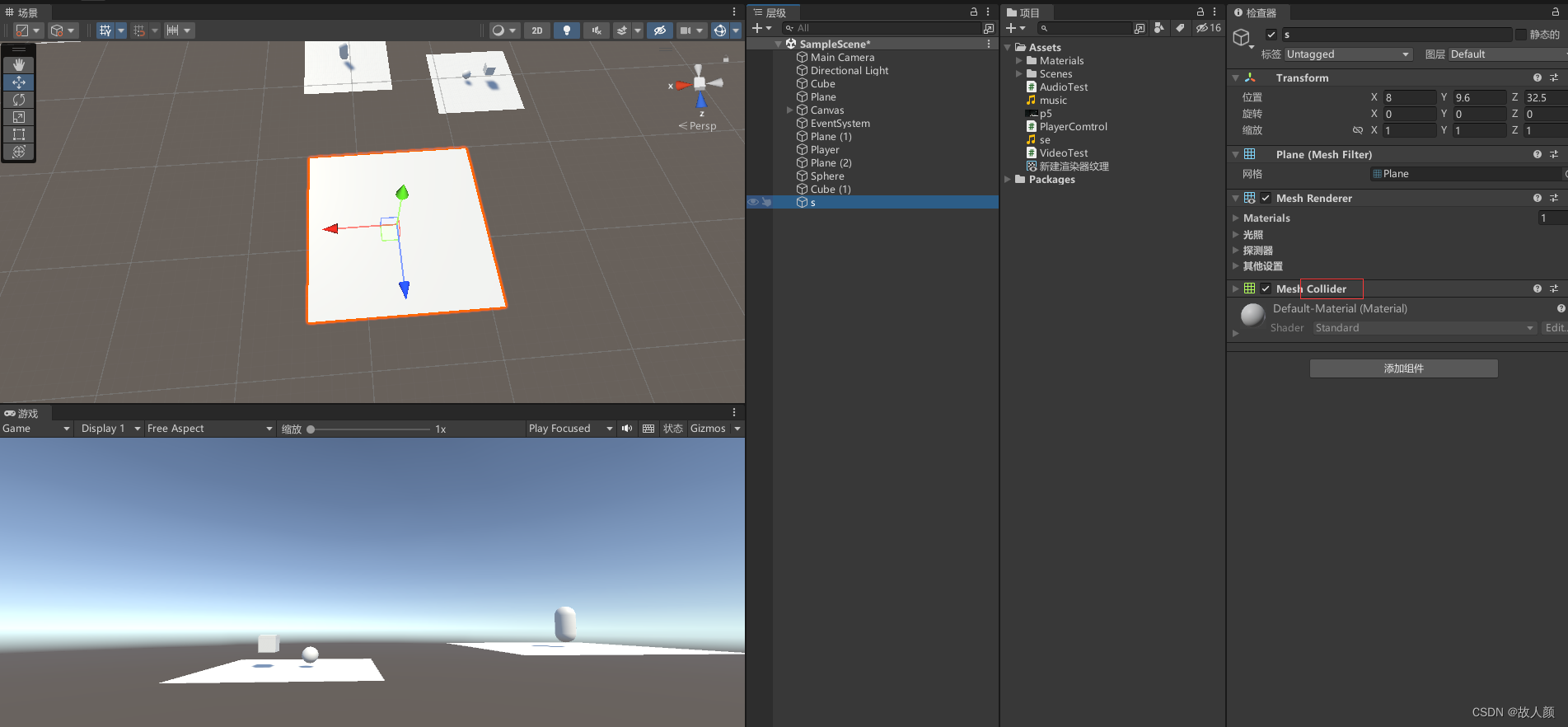
不同的物体有不同的Comllider组件
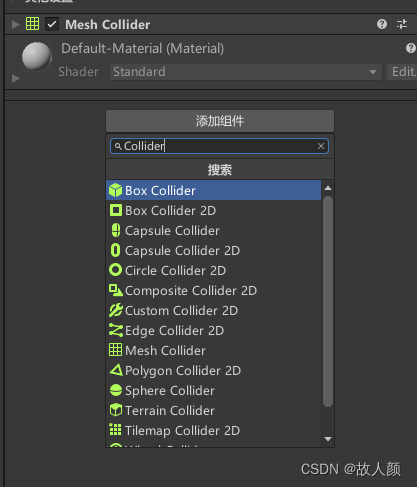
真正产生碰撞的是这个绿色边框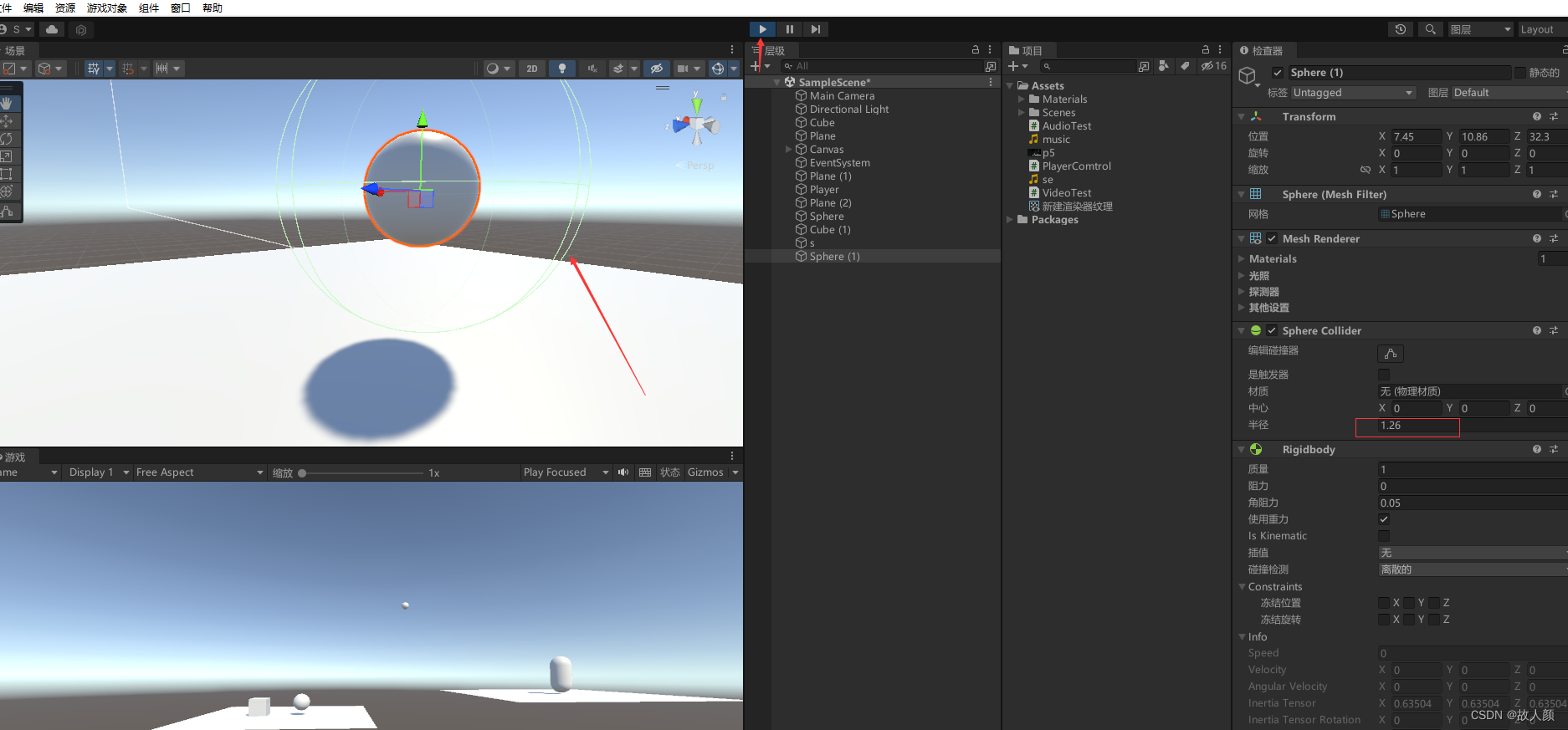
总结:1、两个物体发生碰撞都要有碰撞体
2、两个物体有一个必须有Rigidbody(刚体)组件,否则都是不受物体系统的影响,不会移动,当然也不会产生碰撞
脚本检测碰撞的话,放在谁身上?只要是碰撞物体都可以
例:模拟火焰落地爆炸

扫描二维码关注公众号,回复:
15788565 查看本文章


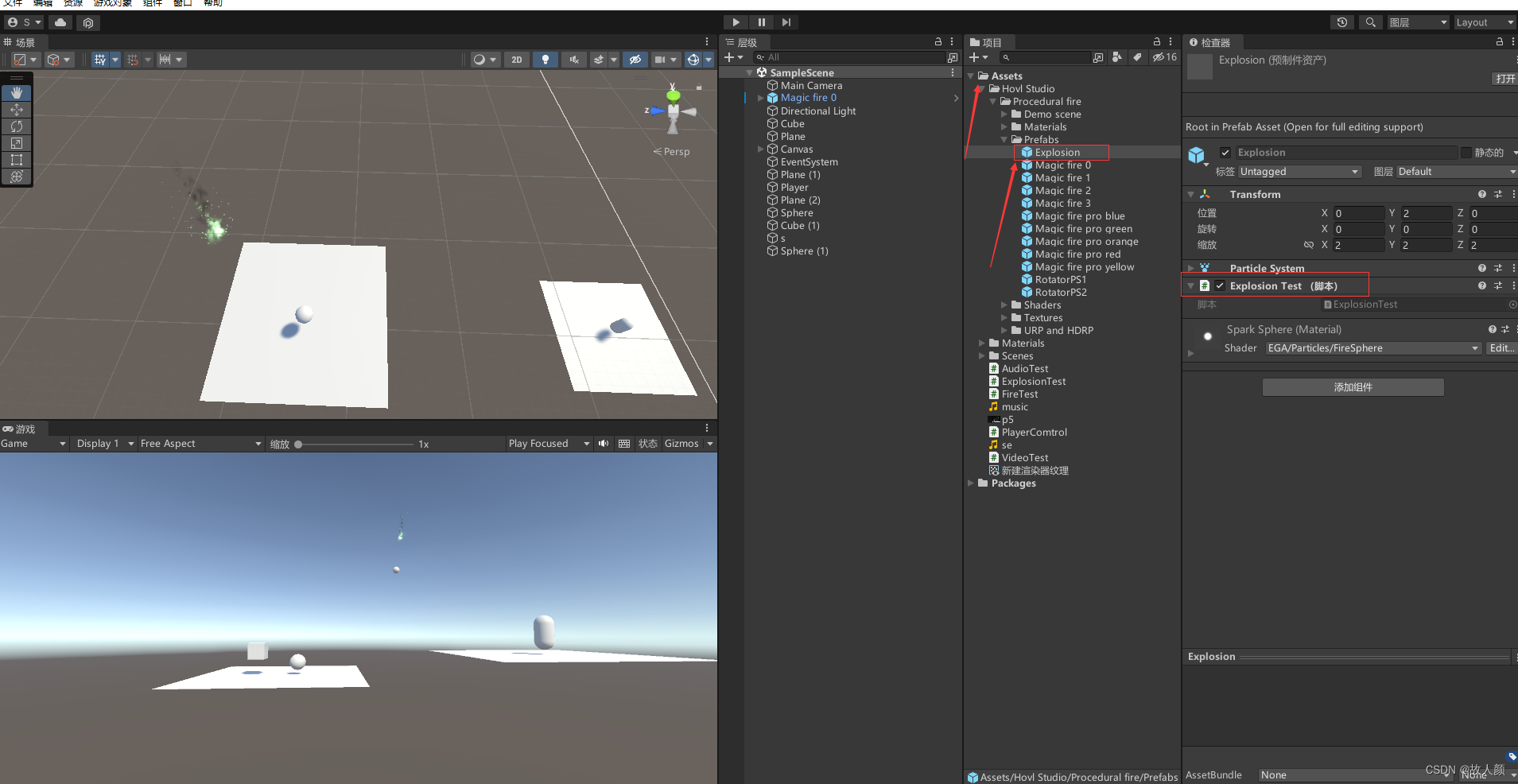
using System.Collections;
using System.Collections.Generic;
using UnityEngine;
public class FireTest : MonoBehaviour
{
//创建一个爆炸预设体
public GameObject prefab;
// Start is called before the first frame update
void Start()
{
}
// Update is called once per frame
void Update()
{
}
//监听发生碰撞
private void OnCollisionEnter(Collision collision) {
//创建一个爆炸物体
Instantiate(prefab, transform.position, Quaternion.identity);
//销毁自身
Destroy(gameObject);
//获取碰撞到的物体
Debug.Log(collision.gameObject.name);
}
//持续碰撞中(两个物体挨在一起)
private void OnCollisionStay(Collision collision) {
}
//结束碰撞
private void OnCollisionExit(Collision collision) {
}
}
using System.Collections;
using System.Collections.Generic;
using UnityEngine;
public class ExplosionTest : MonoBehaviour
{
float timer = 0;
// Start is called before the first frame update
void Start()
{
}
// Update is called once per frame
void Update()
{
//加一个定时器消灭爆炸物体
timer += Time.deltaTime;
if (timer > 1)
{
Destroy(gameObject);
}
}
}