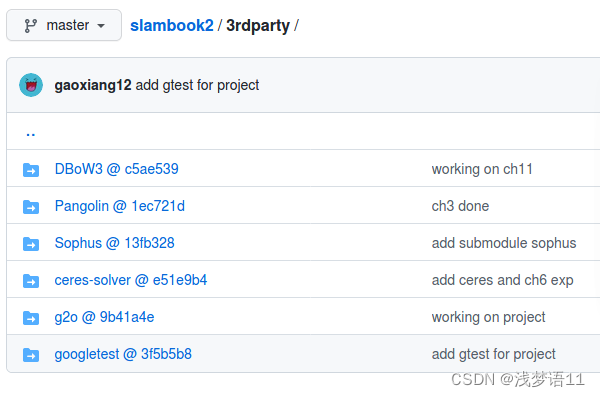前提:安装了cmake3.10以上,eigen安装较高版本。如果需要升级版本,可以直接看其他两篇文章:
Ubuntu升级cmake版本_浅梦语11的博客-CSDN博客
ubuntu升级eigen到3.4.0_浅梦语11的博客-CSDN博客
目录
一、安装Sophus
1.下载Sophus库
终端输入:
git clone https://github.com/strasdat/Sophus.git结果为:
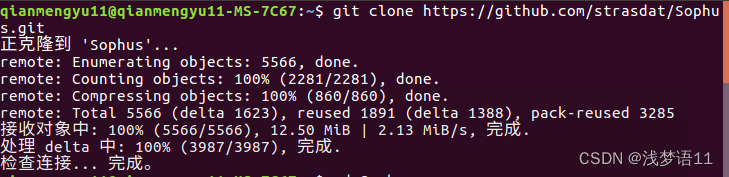
2.cmake ..
进入文件夹创建build文件夹并进入:
cd Sophus
mkdir build
cd build如果权限不够前面加 sudo 。
利用cmake编译,可以加入 -DUSE_BASIC_LOGGING=ON 指令避免预先安装fmt库,最新Sophus模板库默认是依赖fmt库的。
cmake ../ -DUSE_BASIC_LOGGING=ON结果为:

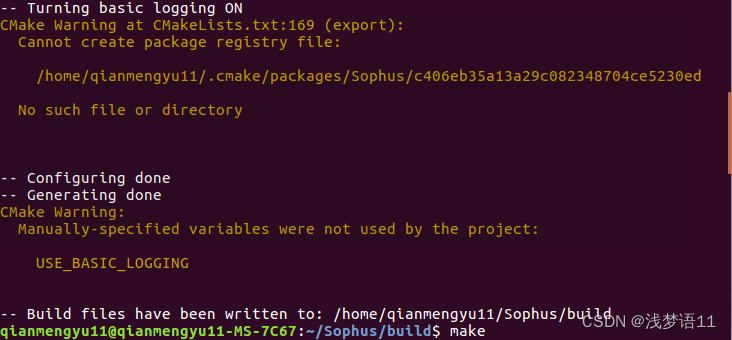
3.make
输入:
make结果为:
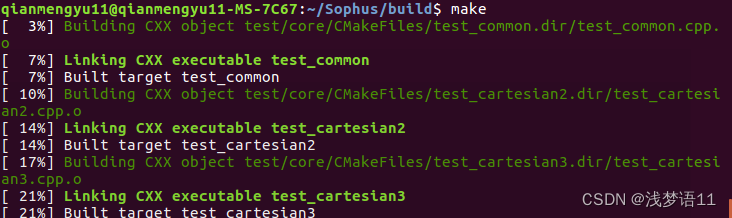

4.安装
sudo make install结果为:

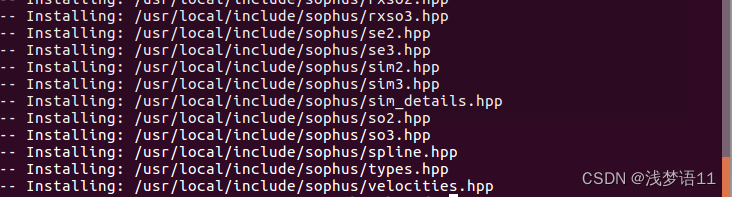
二、历史版本
如果想用历史版本,git clone后进入Sophus文件夹输入:
git checkout 号之后,建build,cmake,make,install那一套继续。
附加slam14讲内的