目录
项目要求需要用到点聚合https://lbs.amap.com/api/javascript-api/example/marker/markerclusterer/←这种
复制下来照着葫芦画瓢就行,但这个葫芦并不十分满足我们的需求
最后的圈圈上显示信息
要在最后的圆圈上显示信息,只需要配置marker的MarkerOptions的content在里边加上文字可以。
content: '<div style="font-size:12px; color: yellow;background-color: hsla(180, 100%, 50%, 0.7);' +
' height: 24px; width: 24px; border: 1px solid hsl(180, 100%, 40%); border-radius: 12px; box-shadow: hsl(180, 100%, 50%) 0px 0px 1px;">' +
'<div style="transform:scale(0.8);margin-top: -30%">'+point_name[i]+'</div></div>', 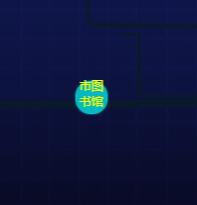 贼jb丑,当然可以重新绘制一下marker的样式,让marker变成一个背景为白色的长方形,这是迫不得已的妥协。不要忘了点聚合的每一个点本身是一个Marker对象,是Marker对象就有属性和方法https://lbs.amap.com/api/javascript-api/reference/overlay#marker
贼jb丑,当然可以重新绘制一下marker的样式,让marker变成一个背景为白色的长方形,这是迫不得已的妥协。不要忘了点聚合的每一个点本身是一个Marker对象,是Marker对象就有属性和方法https://lbs.amap.com/api/javascript-api/reference/overlay#marker
可以给Marker添加属性
marker.point_name = point_name[i];我给marker加一个point_name属性值为这个marker的站点名称,然后将这个marker推入数组中,作为点聚合渲染的依据
for (var i = 0; i < points.length; i += 1) {
// markers.push(new AMap.Marker({
var marker = new AMap.Marker({
position: points[i]['lnglat'],
content: '<div style="font-size:12px; color: yellow;background-color: hsla(180, 100%, 50%, 0.7);' +
' height: 24px; width: 24px; border: 1px solid hsl(180, 100%, 40%); border-radius: 12px; box-shadow: hsl(180, 100%, 50%) 0px 0px 1px;">' +
'<div style="transform:scale(0.8);margin-top: -30%">'+point_name[i]+'</div></div>',
offset: new AMap.Pixel(-15, -15)
})
marker.point_name = point_name[i];
markers.push(marker);
// )
}循环遍历给Marker添加事件,点击Marker的时候打开信息窗体
for(var i = 0; i<1500;i++) {
markers[i].on('mouseover', function (e) {
console.log(e.target.point_name);
infoWindow.setContent("<div style='background:rgba(255,255,255,0.71);width:150px;font-size:14px;padding:1px 10px 10px 10px'>" +
"<h3 style='text-align: center; margin-bottom: 4px'><span>" + e.target.point_name + "</span></h3>" +
"</div>");
infoWindow.open(map_pointPolymerization, e.lnglat);
})
}当然信息窗体也是高德地图的一个内置对象https://lbs.amap.com/api/javascript-api/reference/infowindow/?sug_index=2
infoWindow = new AMap.InfoWindow({
isCustom: true, //是否自定义窗体
closeWhenClickMap: true, //是否在点击地图后关闭窗体
draggable: true, //是否可拖动
offset: new AMap.Pixel(0, -20),
content: ""
});完整代码
//点聚合
var cluster,markers = [];
$.ajax({
url: 'js/gdmap/data/线路渲染数据作为小车的依据.json', //全部公交线路
type: "get",
dataType: "json",
success: function (d) {
var arr_lnglat = [];
for(var i = 0,len = d.length; i < len; i++){
for(var j = 0,leng = d[i].points.length; j<leng; j++){
arr_lnglat.push(JSON.parse("{\"lnglat\":[\""+d[i].points[j].lnglat[0]+"\",\""+d[i].points[j].lnglat[1]+"\"]}"));
}
}
var arr_point_name = [];
for(var i = 0,len = d.length; i < len; i++){
for(var j = 0,leng = d[i].points.length; j<leng; j++){
arr_point_name.push(d[i].points[j].name);
}
}
console.log(arr_point_name[6])
var points = arr_lnglat;
window.point_name = arr_point_name;
for (var i = 0; i < points.length; i += 1) {
// markers.push(new AMap.Marker({
var marker = new AMap.Marker({
position: points[i]['lnglat'],
content: '<div style="font-size:12px; color: yellow;background-color: hsla(180, 100%, 50%, 0.7);' +
' height: 24px; width: 24px; border: 1px solid hsl(180, 100%, 40%); border-radius: 12px; box-shadow: hsl(180, 100%, 50%) 0px 0px 1px;">' +
'<div style="transform:scale(0.8);margin-top: -30%">'+point_name[i]+'</div></div>',
offset: new AMap.Pixel(-15, -15)
})
marker.point_name = point_name[i];
markers.push(marker);
// )
}
}
})
function addCluster(tag) {
if (cluster) {
cluster.setMap(null);
}if (tag == 1) {//自定义图标
var sts = [{
url: "https://a.amap.com/jsapi_demos/static/images/blue.png",
size: new AMap.Size(32, 32),
offset: new AMap.Pixel(-16, -16)
}, {
url: "https://a.amap.com/jsapi_demos/static/images/green.png",
size: new AMap.Size(32, 32),
offset: new AMap.Pixel(-16, -16)
}, {
url: "https://a.amap.com/jsapi_demos/static/images/orange.png",
size: new AMap.Size(36, 36),
offset: new AMap.Pixel(-18, -18)
}, {
url: "https://a.amap.com/jsapi_demos/static/images/red.png",
size: new AMap.Size(48, 48),
offset: new AMap.Pixel(-24, -24)
}, {
url: "https://a.amap.com/jsapi_demos/static/images/darkRed.png",
size: new AMap.Size(48, 48),
offset: new AMap.Pixel(-24, -24)
}];
cluster = new AMap.MarkerClusterer(map_pointPolymerization, markers, {
styles: sts,
gridSize: 50
});
} else {//默认样式
cluster = new AMap.MarkerClusterer(map_pointPolymerization, markers, {
gridSize: 50
});
console.log(point_name[2]);
for(var i = 0; i<1500;i++) {
markers[i].on('mouseover', function (e) {
console.log(e.target.point_name);
infoWindow.setContent("<div style='background:rgba(255,255,255,0.71);width:150px;font-size:14px;padding:1px 10px 10px 10px'>" +
"<h3 style='text-align: center; margin-bottom: 4px'><span>" + e.target.point_name + "</span></h3>" +
"</div>");
infoWindow.open(map_pointPolymerization, e.lnglat);
})
}
}
}
setTimeout(function () {
addCluster(0)
},1000)
//点聚合END最终效果

点击小圆圈的时候弹出infowindow